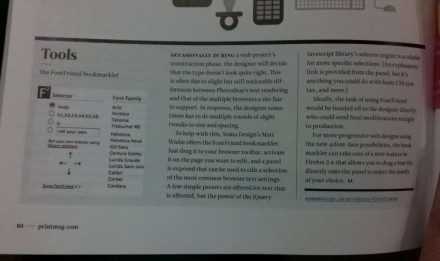FontFriend got a little shoutout in this month’s issue of Print magazine. Thanks to Bev for letting me know!
Print doesn’t seem to put much of their magazine’s content on their website, so I took the photo above. If you don’t feel like reading the grainy iPhone photo (no, I wasn’t about to spend $20 just to stroke my ego), here’s the full text:
Occasionally during a web project’s construction phase, the designer will decide that the type doesn’t look quite right. This is often due to slight but still noticeable differences between Photoshop’s text rendering and that of the multiple browsers a site has to support. In response, the designer sometimes has to do multiple rounds of slight tweaks to size and spacing.
To help with this, Soma Design’s Matt Wiebe offers the FontFriend bookmarklet. Just drag it to your browser toolbar, activate it on the page you want to edit, and a panel is exposed that can be used to edit a selection of the most common browser text settings. A few simple presets are offered for text that is affected, but the power of the jQuery Javascript library’s selector engine is available for more specific selections. (An explanatory link is provided from the panel, but it’s anything you could do with basic CSS syntax, and more.)
Ideally, the task of using FontFriend would be handed off tot the designer directly, who could send final modifications straight to production.
For more progressive web designs using the new @font-face possibilities, the bookmarklet can take care of a new feature in Firefox 3.6 that allows you to drag a font file directly onto the panel to select the family of your choice.