Who is This For?
The Erudite is a free, open source theme for writers. If you rely on superfluous visual design and/or content to distract your visitors from the shoddy state of your writing, move along, nothing to see here (literally).
For those still here, The Erudite is a theme for writers who want readers, not visitors, traffic, click-throughs, CPMs or what-have-you. Just the words that you put on the virtual page, alone and naked. Nothing to distract your readers from your prose. Scared?
Click the image to see a demo.
Features
But The Erudite isn’t one of those minimal themes that might as well not have a stylesheet included. Features include:
- 960px (em-based) grid layout (inspired by, but not using, 960.gs)
- Non-bloggy home page, giving prominence to the most recent post and excerpts of the rest.
- Painstaking attention to typography
- Carefully crafted font stacks
- A dark theme option (new in 2.0)
- Menu uses WP 3.0’s new Nav Menu feature, or falls back to page or category-driven menus
- Dynamically created pullquotes
- Epigraph support (new in 2.5)
- Visual editor style (new in 2.5)
- Dynamically show & hide the secondary content that would ordinarily reside in a sidebar
- Pretty section divider fleurons
- A 3‑column, widgetized footer
- Disabled threaded comments (they’re rubbish, but you can turn them back on if you must)
- Easy Google Analytics support (but don’t go crazy with your stats — write good stuff, the rest will take care of itself.)
- Ability to turn off theme credit in footer (but why would you do that to me?)
- Localization ready
Support & Customizations
I love that there are people who love this theme and want to use it but, due to the fact that I no longer have time to support this theme, I have closed the comments section on this page and will not answer emailed support requests. Please direct your queries to The Erudite’s forum on WordPress.org, and answer each other’s questions there if possible! This potentially expands the scope of support to the entire WordPress community.
If you need something changed, there’s this theme likely isn’t a good fit for you. It is an opinionated design and will not contain any more customizability than is currently offered. But, it is open source, so you can change and edit it to your heart’s content to make it do things it wasn’t originally designed for.
How to Use
First, you must download it: (or grab from the official themes directory)
[Download not found]- Install it (see the Codex if you don’t know how to do this)
- To achieve a pullquote, wrap the desired text in a span element with a class=“pullquote” such as below.
<p>This is a paragraph with <span class="pullquote">a pullquote</span> inside</p> - Section dividers are inserted with an
<hr>element - Associate a menu with the “Header Menu” theme location to have it appear in the header. (WP 3.0+)
- Most importantly, write. When you’ve done that, write some more.
Recommended Plugins
- wp-Typography (must be installed to enable full justification)
Known Issues
- The visual editor will not work under Safari or Chrome, due to TinyMCE choking on the :first-letter selector. See my comment below for workarounds.
- Will not write for you.
Changelog
- 1.0 Released (May 8, 2009)
- 1.1 (May 13, 2009)
- footer widgets are supported better
- links and archive pages now styled properly
- 1.2 (May 18, 2009)
- added a localization template file and instructions
- 1.3 (May 26, 2009)
- added preference for turning off dynamic “keep reading” functionality
- fixed improper display of pingbacks
- 1.4 (June 29, 2009)
- added preference for turning off dynamic header & footer show/hide functionality
- fixed typography surrounding nested lists
- 1.4.1 (July 13, 2009)
- fixed improper escaping of analytics code
- 2.0 (October 12, 2009)
- Dark theme option
- Option to choose category-based navigation rather than
- 2.0.2 (December 21, 2009)
- Bugfixes for homepage layout
- Slight code cleanup
- 2.5 (January 30, 2010)
- Matching visual style in the code editor
- Optional epigraphs
- Improved default image styling
- Dutch translation (props Dennis)
- 2.6 (May 7, 2010)
- Support for WP3.0 nav menus
- Belorussian translation (props Marcis)
- Option to disable visual editor styles
- Lots of code cleanup
- 2.6.1 (May 26, 2010)
- Better support for the upcoming WP 3.0’s custom menus. You can now explicitly set a menu as your “Header Menu”.
- Properly internationalized some strings that weren’t previously. If you’re a translator, update to the newest the-erudite.pot in the translations/ directory.
- Removed previous use of get_the_modified_author() in favour of get_the_author(). I have no idea why I thought the former was ever a useful idea.
- Added a Swedish translation. Props Fredrik.
- 2.6.2 (May 26, 2010)
- Added a Norwegian translation. Props Rune.
- 2.7 (June 20, 2010)
- 2.7.1 (June 25, 2010)
- Couple of missed i18n string. Props Markus.
- Added German translation. Props Sebastian.
- Different js vs no-js strategy to avoid FOUC.
- 2.7.2 (July 8, 2010)
- added nonce for options updating
- removed old sandbox prefixes
- fixed errors on saving options
- 2.7.4 (Aug 11, 2010)
- Some typography tweaks, especially turning off full justification if WP Typography isn’t installed.
- Some code cleanup to avoid PHP notices.
- Added Brazilian Portuguese translation. Props Wellington.
- Added Italian translation. Props Gianni.
- Added German translation. Props Ulf.
- Added Russian translation. Props Chumakov.
- 2.7.7 (Nov 3, 2010)
- Added an option to allow page comments.
- Fixed a couple of PHP notices.
- Added a Spanish translation. Props Juanjo.
- 2.7.8 (May 13, 2011)
- Added Turkish translation. Props Server Acim.
- Updated Indonesian & Italian translations.
- Made some changes to make the WP.org theme directory overlords happy.
- Removed 3.0 back compatibility.
- 2.8 (July 26, 2011)
- Updated theme to work properly with child themes.
- Minor CSS bugfixes.
- 3.0.2 (Dec 14, 2011)
- Fix XSS security issue.
- Switch to Options Framework for theme options.
- Chinese translation. Props Zane Chin.
- Cleaned out lots of cruft.
- 3.1 (Jan 18, 2012)
- Rewrite font size and layout CSS to provide a saner experience when working with plugins and widgets.
- 3.2 (Jun 14, 2012)
- Instant previews for 3.4’s new Customizer tool (blog title and description)
Inspiration
- The 100% Easy-2-Read Standard
- Gruber & Mann’s blogging panel from SXSW ’09
- A List Apart: In Defense of Readers
- A Working Library
- Readability Bookmarklet
License
The Erudite is licensed with the GNU General Public License v2.0.
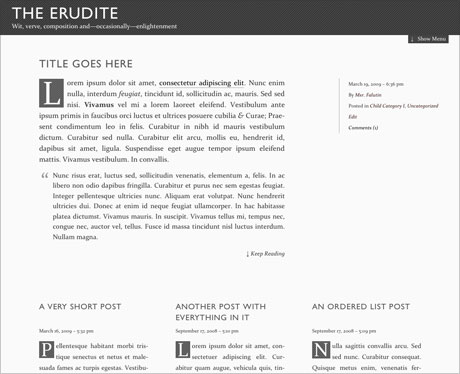
521 Comments
beautiful.
Nice and neat, indeed. Thanks for sharing!
this is something! congratulations!
Thank you! The theme is just the one I’ve been looking for! Simple enough, yet style-driven, true gem for all writers. Thank you for such a gift!
Thanks for the kind words all.
Very nice theme idea and execution 🙂
John Myrstad
There’s so much beauty in this world, and this theme is part of that.
I really like this, stylish and something I’d like to test out and implement as a complete style change of my blog.
Is it WP 2.7 compliant? I do not see threaded comments in the demo.
@Uthfull It supports threaded comments—sorta. If you would have read through the Features section, you would have seen:
Threaded comments are useful in some cases, but not most. They also do not fit well with the overall direction of this theme.
Hello,
Congratulations ! Great Job !
I would like to use your theme. But I have to translate it in french. Do you allow it ? How can I do ?
@Matt : I’m so sorry that I missed out on that point. I really don’t know about the usefulness of threaded comments as a feature but this theme is just spectacular. Better than any of the premium themes I see floating around. Great job!
@Stéphane Oh, it’s definitely allowed — this is open source, after all. I’ve updated the theme to include a .pot file which eliminates the most painful part of the process. Look in the /translation directory for the erudite.pot file and some instructions on how to go about translating.
Let me know if you have any success!
@Uthfull Not a huge deal, easy to miss one item. Thanks for the compliments. 🙂
Thank you for the beautiful theme and for the footer improvement in 1.2. I am fiddling with it today as an alternative for my book group’s web site migration from HTML and YahooGroups.
I noted that, in both FF 3.0 and IE6, the bullets are moved out such that while the text is aligned with the preceding paragraph, the bullets jut out to the left. Since bullets are usually indented, I presume this is a style choice rather than a bug. Can you point out where in the CSS code this could be changed for users that prefer the traditional approach?
See my sample page at http://thebookertea.com/readinglist/previoustitles/
Separately, in an inserted table, the text shrank. Where too might that be modified in the style sheet? http://thebookertea.com/readinglist/
While your theme was not intended for a group purpose, I hope our example spurs some thoughts on how this could accommodate a group of writers and commenters. Again, thanks for offering it.
@ArcherTC Yes, the bullets are lined up that way on purpose. If you care to know some of the reasons why “normal” is wrong and the way I’ve done it is “right,” see Mark Boulton’s Five simple steps to better typography — Part 2.
However, if you feel a need to change it, probably the best way would be to add a
margin-left: 2em;to line 129 in erudite.css.As for the table thing, yeah, I forgot to include styles appropriate for tables, as I never thought of using them. I’ll address that in a future release, but in the meantime you could insert the following code in the erudite.css file somewhere:
As for the use, a book club sounds grand and certainly in keeping with the spirit of the theme.
Hi there. Love this theme! On the homepage of the blog in your example site, I saw that you had the three most recent posts displayed horizontally. How did you do this??
@Lou Under Settings → Themes, look for the options that says “Blog pages show at most ____ posts.”
I’m guessing yours is currently set to 1. To replicate what my demo site does, set it to 4. Increasing multiples of 3 (7, 10) can also look nice.
Hi!
How can I insert an image into the header? I want the title “floating” over a concrete lanscape, customizing my site, if it’s possible…
Thank you.
Sorry… I forgot to tell you this is a beautiful theme, the one I really need. Thank you 😉
@Revangel This theme hasn’t been set up for header customizations, so you’re going to have to understand some basics of CSS to do so. W3Schools has some good CSS tutorials to get you started.
Ok, Matt. Got it!
One last question: is it possible to disable de “pullquote” to show the entire text at once? I use to write poems and I like to include pictures and/or drawings to make them more sensitive. Now, if I do so, I only see the picture (300x300) and just one line of the text…
Thank you very much,
Revangel
Spectacular theme. I’ll use it on my fresh new blog.
@Revangel If you know anything about editing JavaScript, simply comment out or remove the stuff under “set .entry-content to height of first paragraph, add view more link” in common.js. Otherwise, I’ll probably add a preference for this in the next update, as I know there are some contexts in which it’s not useful.
Stunningly simple and beautiful. Thank you!
Thank you, Matt. I’ll be waiting for that update 😉
The Erudite is a great theme. Thanks!
However, I’m having a problem with the formatting of trackbacks: The information is being written at the far left side in the top of the page. See, for instance: http://fejer.ucol.mx/cursos2/?p=962
Matt —
This is a great theme! I only had one question about it and saw you already answered it earlier. Thanks for creating this for free & keeping up with supporting it! You rock!
Brilliant !! This one is one among the few finest, much needed themes I have seen…!
Job well done
I finally got to implementing the theme on my website. As Ricardo has pointed out, the trackbacks / pingbacks has an issue. There is another issue that I faced while creating lists. I started with an ordered list. In one instance, I decided to created an unordered sub-list. But even though the list was UL, it showed numbers instead of bullets. When I removed the bullets from the sublist and decided to space them out with line breaks within that particular instance of the ordered list, it dramatically changed the font of the text seperated by line breaks in a point / instance of a list. I’m hoping you understood what I said otherwise I could implement it or show it with some screenshots.
Thanks for version 1.3. Pingbacks now show correctly.
Great theme!
Matt — I’m using your theme for my first weblog, great work! Just one question at this point:
I notice that the earlier entries on my home page aren’t showing up horizontally in three columns. Seems like they did before I upgraded to 1.3 — has something changed there? I’ve got “show at most 4 posts” set currently.
I’ve messed around a bit with the main CSS file for footnote purposes, so it’s possible I may have caused this. Just thought I’d ask if you’d changed the default layout for the home page.
Thanks!
@Uthfull Sorry for the slow reply, but at least the pingbacks have been fixed now.
As for the lists, I don’t recall setting styles for nested lists, so things might be a bit wonky, yes. Send me a link to the offending page and I’ll have a look when I have a chance.
@Robert Nothing changed in 1.3 related to that. I had a quick glance, and you definitely deleted some necessary bits in the erudite.css file. You need the line that starts with
.home div.home-post.Wow, great theme! I love the white space and typography best. What a great design. I will be using it for my articles as well as photographs… nothing to distract the viewer. Thanks again!
I have one question for you. Would it be too difficult to have the menu always visible and remove the tab? Please let me know, thank you.
Hi!
I have a question. If I wanna add Adsense-ads in my posts, the nice graphics of the first letters doesn´t show as they are supposed to. Any suggestions on how to fix this?
André
Is it possible to have SHOW MENU as defaut ?
Thx
Mike, Roger: This may be added in a future update.
Andre: The first letter formatting targets the first letter in the post. Anything like adsense at the start of your post will interfere. If you need help with this, feel free to contact me. My rates are quite reasonable.
Thanks
It is a great theme, very clean and clear.
Best
Roger
Hello Matt,
thank you for your answer.
In order to translate your theme in french, I’ve downloaded the latest version of the theme.
I’ve edited the .po and the .mo. But when I place the .mo file (fr_FR.mo) in the same directory as The Erudite, the buttons “Show menu” and “Further Information” disappear.
What’s wrong ?
Thanks for your help !
@Matt : Thanks for yet another update Matt! I just can’t thank you enough for this theme. It just keeps getting better with each and every revision. I did not follow up with the lists error as I feared that it could have been the result of my own foolishness and the WP editor. I saw the changelog listing something related to nested lists being fixed. I hope you found what I had tried to convey to you. Once again, thanks a lot. This is truly a work of art. Maybe you could post an alternative, darker (black, gray, white) stylesheet as well (as an option within the theme panel). Thank you.
This is a fantastic job you’ve done. Thank you very very much!
The Analytics code doesn’t seem to work — I’ve pasted my usual code into the box on the settings page, but when it’s output in the page there looks to be some sort of escaping going on:
var gaJsHost = ((\“https:\” == document.location.protocol) ? \“https://ssl.\” : \“http://www.\”);
And no page hits show up on Analytics (it’s entirely possible no-one is visiting the blog, but I would expect at least my own visits to show up).
Hmm, in fact the escapes disappear when pasted into a comment, perhaps a clue? I’m going to try doubling everything:
var gaJsHost = ((\\“https:\\” == document.location.protocol) ? \\“https://ssl.\\” : \\“http://www.\\”);
@Rob: Hmm, right you are. I can’t believe it’s taken this long for someone to notice this!
Anyway, the hot-off-the-presses v1.4.1 has addressed that issue.
I have some problems with erudite font-size look my page ( http://www.mipequenomundo.edu.pe/contactenos/ ) Is difficult to see the text, I know it has to be with erudite.css but I can’t fix it, Could anyone help me please?
@Fernando: I don’t see any issues on the page you link to.
Having a problem with the first letter (the big one with the background) showing up funny…
This WordPress theme is very beautiful. Thanks for the hard work.
Some wordpress themes uses custom fields to place images in the posts. I would love to see such a feature. Anyway it‘s a great theme.
@Yuppie Thanks for the kind comment. I hear you re: custom fields and images—they make working with a theme much easier. But, since the focus of this theme is on writing, it’s not a feature that I think I’ll add.
I’d like to add my Web host under or next to the “wordpress / erudite link, how do I do that?
thx
@roger You’ll have to edit the footer.php file.
Darling,
The template is fantastic. But the brown header and footer are so dreary. I really want to change the color to, say, pink. Where are you hiding the color codes? You were so clever about skirting the style issues on the style sheet. Please let me know! And how about the background of the page? xo
Tina
@Tina You can edit the CSS to your heart’s content in the “erudite.css” file inside the css/ directory. If you fancy some help with that, my rates are quite reasonable and I’m easy to contact.
Fatal error: Call to undefined function post_class() in …
????
@Nico the
post_class()function was introduced in WP 2.7, so you’re obviously using a version prior to that. You should upgrade, as 2.8 is the current version.Thanks for the great theme.
I understand the focus of this theme is on writing, but I often add some embedded video to my posts.
If the video(or I guess any flash object) is embedded to the latest post, it just overlays all other posts on home page. (You can see that error on my website home page http:\\brijux.com).
It appears fine if the post is opened separately. The issue is only when the post has embedded video on home page (when posts are shrunk to only display briefing). Is there any work-around?
@Brijesh Under Appearance → The Erudite Options, check the box to disable ‘Keep Reading.’
Hello!
I love your theme, it is really beautiful.
I am translating it to spanish and editing the .pot it seems that this line can not be replaced:
%s wrote:
I want to translate “wrote” to “escribió”.
Saludos from México 🙂
@Jos Try to make sure you hang on to the %s portion. Your name is substituted for the %s. Does it work then?
Also, if you get a translation working properly, I’d love it if you could send it to me for inclusion in the next version!
@Matt: Please, check out this image, I think there is nothing missing.
http://josvelasco.com/wp-content/themes/the-erudite/translation/wrote.png
@Jos Well shoot. My experience with translation is all theory and no practice, so I’m afraid I can’t be of much help to you. :/ Good luck!
Thank you for the theme. I’m a journalist and writer — and I like it. I made a german translation.
Just one question: I don’t get my favicon displayed. How should I do that?
Favicon is online, just one line of code. Very nice theme!
This is a gorgeous theme! I love it, it is exactly what I am looking for.
I am trying to move the “show menu” to the left instead of where it sits on the right. I can’t figure out where the “show menu” details are located.
Thanks for your help!
@Edgar Glad you got the localization and favicon working for you. 🙂
@F.E. You’re looking for:
#menu-toggle divin erudite.css@matt — Thank you for your theme!
One suggestion for a coming version: It would be nice to place also categories in the menu. On my site http://www.franzmann.de I did it with pages and linked them to the categories pages.
@Edgar You’re welcome. 🙂 Your suggestion is quite good actually, and shouldn’t take too long. Stay tuned, it might just happen.
I was forced to remove jQuery effects because the menu and sidebar does not remember its state, and this does not good.
If in the next versions this feature will be added, am will be glad put it back.
Thanks you!
Hi Matt
Superb theme this although I have made some tweaks 🙂
Thanks for all the hard work — hope my content does it justice!
Graham
@Graham Nicely done. You’ve definitely made it your own.
Hi,
I really like this theme. After a long time using quite loaded and image heavy themes on my blog, this one is like a breath of fresh air. I especially like the fonts and styles.
Concerning the fonts, I am facing a peculiar problem. Wherever I have used bullets or numbered lists, the font is becoming double the size of normal.
Can you help me with this please.
The example is here: http://hitchedhiker.com/2009/09/20/photo-apps-for-linux/
And 1 more thing I have noticed that the captions of images that I link to in picasa are a larger font than the content making the whole thing look weird.
Sorry about the multiple posts. I wanted to add to the previous issue of the image captions.
The captions I am talking about are not the standard image captions which you would insert with an uploaded image.
These captions are basically in the tag and have their own style defined the the Picasa-Image-Express plugin.
The problem is that this particular under the image (linked to an image in my picasa account), doesnt seem to apply the font size to the , instead taking the font size from the erudite.css file here .entry-content p, .entry-content li, .entry-content dt, .entry-content dd {font-size:1.6em; margin-bottom:.75em;}
All the other style elements are taken by the except the font size.
I hope I made enough sense for you to understand cause I am really not a developer and may be sounding like gibbrish.
Your help would be appreciated.
@Abhilash This is a free theme, and as such I’m not promising support, although I try to be helpful when and if a problem arises. If you tell me what the particular problem is and provide a link that demonstrates the problem, I might be able to help. Otherwise, just explaining it is pretty pointless.
Hi Matt, Congratulations for this awesome theme!
I’d like to ask you a question:
- is there a way to turn off the dynamic keep reading function only in selected posts? or, if not, a way to enable it only in some posts (after disabling it in the general options), like using the tag that uses the deafult wordpress function for the “read more”?
Thanks again for this awesome theme,
Will
Hi Matt,
The issue I am facing is this.
I use picasa for storing images that I use in my blog. I use a plugin called Picasa-Image-Express (PIE) to link to those images in posts in the form of a gallery. The images that have captions, is where I am facing a problem.
I am attaching a screenshot of one such post with a PIE gallery in it.
http://hitchedhiker.com/wp-content/fontsizeexample.jpg
As you can see the caption text is very large. Firebug tells me that the style defined in PIE’s style sheet says test-size:11px but it is not getting applied to this tag. Instead Erudite’s tag style is getting applied but only the font size. The font face is still coming from PIE’s style sheet.
@Will That’s not functionality I’m interested in adding, sorry. Since the “keep reading” functionality only ever applies to the most recent post on the home page, there’s no reason why toggling the theme option as you see fit won’t do what you want.
@Abhilash Just edit PIE’s style sheet and throw an
!importantafter the 11px. It’ll override the post styles.Hi Matt,
I put in the !important into the PIE stylesheet next to the font-size, however the font size still seems to be coming from Erudite.
/* containing a caption */.pie-caption{
font-size:9px !important;
font-family:sans-serif;
line-height:15px;
color:#000;
text-align:left;
padding: 0;
margin-top:10px;
}
Firebug shows:
pie-caption {
color:#000000;
font-family:verdana,arial,helvetica,san-serif;
font-size:9px;
line-height:15px;
margin-top:10px;
padding:0;
text-align:left !important;
the font-size:9px; line in firebug has a strikethrough, not showing in the previous comment.
@Matt Sorry my mistake. It’s fixed now. Thanks from your help and the awesome theme.
@Graham Dell
I would like to customize my header and footer with my own images. Could you tell me how you did it?
I would really appreciate it.
How can I change the css file? I want to put some colour, something like my blog (bremaneur.wordpress.com. Thanks.
This is a wonderful and very clever theme. I love the typography! Smart quotes, no less, that’s pretty cool.
I have some questions, all related to hacking the theme a little.
1) How do I alter the typography of the pull-quotes? I’d like them to be non-caps, and flush left rather than justified. Where is the code, so I can play around with it?
2) The previous/next navigation links, which in the theme are below the comments section — I copy/pasted the code to just below the post itself. You can see what I mean here: http://dminoz.com/?p=20
But the new links are more left-indented than the originals below them. How do I play around with this?
3) I played around with the headings in category.php, and ended up using h4 and h5. However, on http://dminoz.com/?cat=3 you can see that there’s a whole lot white space below the h4 heading. Is there any way I can tweak this? Ideally without breaking other times that h4 (or maybe it’s space before h5) is used in the theme, of course…
I’m quite happy to wrangle with code, I just need to know where to look… I’m used to Atahualpla, which uses config. panels to do a lot of the complicated stuff…
Thanks again for the theme,
David
ok, I answered question no. 1, by finding the erudite.css file. Now here’s another one … is there any way I can have quotation marks automatically inserted at the beginning and end of the pull quotes?
Me again 🙂 Ignore question no 3 in my original post, I found the answer in the .css file…
Hi Matt,
I just signed up for wordpress and came across your beautiful theme. I love the simple design and the typography is amazing. I just had one question. I was wondering if there was a way to keep the 2 column design of the first post. I’ve read that you created the theme for text but I would love to keep the 2 columns going. Thanks for such a great theme.
Hi Matt,
I need a little help with 2 changes that I am trying to make:
1. I would like to replace the default title and description with a logo
2. I would like to put 3 links to my feeds in the header to the right of the title and description.
Can you guide me on this.
Thanks.
Hi Matt, this is a question about the navigation (previous/next) links at the bottom of each post. Is there any way to limit those to just posts in the same category as the post that is being viewed? The reason — if I have one category as my novel that I’m working on (which I do), and another category for articles and rants in general (which I do), I’d like to _not_ have posts from other categories appearing on the navigation links below a post.
@David For things like this, the codex is your friend: http://codex.wordpress.org/Template_Tags/next_post_link and http://codex.wordpress.org/Template_Tags/previous_post_link . Pay attention to the
in_same_catargument.@Abhilash Everything you’re looking for is in header.php.
Hi, Matt
Is there a way for me to make the template show 2 “extended” posts in the home page instead of just one?
Matt, I made a comment way back in May and I haven’t changed my mind on that.
This is indeed a truly fantastic theme. I’m using it for a writing site and it looks absolutely fantastic.
I’m a typographer from way back, before DTP days. Your attention to typography makes this theme stand out from pretty much everything else that’s available. I’ve hacked it a bit here and there to try and fit in with the way I use typography within my writing, however the underlying robustness of the code has meant that nothing got broken.
An excellent theme.
@Will If you look on line 10 of home.php, you should see:
if ($first == 1 && !is_paged() ). Change the 1 to 2 and you should be off to the races. I haven’t tested it, nor do I guarantee that it’ll work.@Boz Thanks for the kind words, glad it’s serving your writing. 🙂
Hey Will, I have been trying to keep the first 2 posts “expanded” as well. I think I figured it out. Go to line 11 of home.php and change “if ($first == (1)” to “if ($first == (1 AND 2)” It’s worked on my blog. Hopefully it will work for yours. Hey Matt thanks again for an awesome theme!
Hi Matt,
I would like to read all the comments after no. 71 by Graham to take a look at some of the customizations made by others, but this page only shows 71 and there are no pages to the comments either.
How do I see the comments beyond no. 71 on this page?
@Abhilash Thanks for pointing that out. You should be able to see everything now.
Hi, First of all congratulations on this wonderful work. I am glad to have come across this. I am using this to build my website. Two features I wish you could add is
1. ability to group posts under a page — making navigation easy. I have done it partly for my site thou i am not an expert coder
2. A good table of contents displayed as a widget on right or to open up like header on top as another button. This will make it complete in all respects.
I will be adding credits to your wonderful site too (Don’t worry what you see now I am hiding it till i launch)
Thanks a lot.
🙂
Rohin
@Rohin For #1, what you’re starting to do is the way to go. For #2, you could put a pages widget in your footer, but moving stuff like that to the top is pretty much against the point of the design. Good luck with your customizations.
Hi Matt,
Thanks for taking the time out to visit my website and providing your thoughts. Just a request. Is it possible for you to add separate options for dynamic show /hide for header and footer?
Also What i mean’t by TOC was TOC for a particular page kind of Wiki like. Where headings and subheadings can appear as a TOC on the page or on the side. or above for that matter
Thanks!
Hi Matt,
Is it possible to use the Keep Reading effect on any other page apart from the home page? I have started to look at doing this for my prose section.
Thanks once again
Regards
Rohin
@Rohin Sorry, the way this is currently set up will only work with the first post on the homepage.
Matt,
Can you please take a look at my website. I have used a pullquote on my latest post and it is overlapping with the rest of my post. Am I doing something wrong ?
Regards
Rohin
@Rohin You need to understand what you’re doing when you edit CSS. You changed:
.hidden .pullquote-display {display:none;}todisplay:block. Change it back to get rid of overlapping.@Matt Thanks a lot for the help and pardon my ignorance at the basics of css. The more I am running my hand through your theme the more I am appreciating your hard work. Thanks once again for such a beautiful theme.
I have it installed with tweaks to the CSS for img wrapping on old posts. I turned the block quotes into offset blocks of text with a box around it. This lets me tell the reader if I am offsetting text or introducing a quote; that means that the b‑quote option means indexed and offset as opposed to always being a quote.
I like your design and philosophy, and I hope to create a menu option that turns the categories into multi-level menus. That should be easy if I find an example.
You have done the hard work, and I think it is fantastic. Thanks.
I am following the comments to get ideas on customizing your design. But I cant seem to see comments beyond 71 until I post a comment myself.
@Steve Glad you like it and that you can make it suit your needs.
@Abhilash I would say that you’re crazy if I couldn’t replicate it myself. I’ll have to look into it.
Matt,
Thanks again for the software! Tweaks I made: I wanted my category codes to constitute a main menu with sub menus being generated from sub-category codes. All of this I wanted displayed in the top header. An easy change which I had to make was to change your java code and retrieve the categories and orderby=slug. In that way, the main menu is not alphabetical but ordered by slugs. In this way, I was able to control the layout of the menus. I also made it so that only the date (not the time) shows on posts. If I write something at 3:00am (while the rest of humanity sleeps), then I might want to keep that to myself!
Steve
Why the comments form is not showing in the pages? The “Allow Comments” is allowed.
Thank you
@Abu Add a custom field of “comments” with a value of “comments” to the page to get the comment form. It hasn’t been tested.
Thank you for version 2.0 with the new categories-menu.
One question: Is there a chance to display fotos in teasers (though I know that the theme is dominated by text).
@Edgar You are free to make whatever changes you want to the theme — that’s the beauty of open source. If you don’t know, it’s not that hard to learn! (This is how I got my start with WordPress: customizing other people’s themes.)
For post images, you might want to look at Justin Tadlock’s excellent post Everything you need to know about WordPress 2.9’s post image feature
@Matt,
when I make certain posts, I find that the keep reading link does not appear but for other posts it appears. Is there a condition when the Keep reading post will appear or not?
Regards
Rohin
Thank you for your most beautiful theme. Very much appreciated. I wonder if you could help. Why the we comments functionality are not showing on pages when enabled? I’d be rateful if you can email me your reply. Thanks again
Abu-Laila
I went through loads of themes before finding this one — just what I was looking for — such an amazingly clean and attractive design. Thank you so much!
PS Sorry but, like Graham above, I couldn’t resist making a few tweaks! 😀
Must have had a really outdated cached copy of this page :S Graham’s post from September was the latest comment when I submitted mine :S Oh well. Anyways, thanks again! 😀
@Aaron Cheers, glad you liked it.
Hi Matt!
Great theme you got here. I recently converted my blog theme into The Erudite and it suits me very well. Thanks for the great design, and thanks a lot for your generosity by releasing it FOC.
One thing, though. I couldn’t activate my usual Meta widget on Erudite Footer 2. I dragged it to Footer 3, switched place with another widget within Footer 2 and Footer 3, but none of the above worked. What could be the problem, please? Thanks again.
@Jules Thanks for the kind words. I’m afraid I have no clue as to your widget problems — I’ve never seen anything like that before.
Oh well, never mind. No big deal. I’ll just type in the login URL through the address bar. Yeah, I’ve never encountered such problem before, too. Not sure what could’ve caused it.
Update: Problem solved. I deactivated The Erudite theme, dragged in the Meta widget while in other theme mode, and switched back to Erudite. It’s there alright.
I’m using your theme on my blog, and it is beautiful. I’m also using the shadowbox JS plugin. As soon as I activate the shadowbox plugin the text from the first post on the home page disappears completely. If I click the read more button the posts expands and all of the text is visible. If I “put away” the post the page goes back to the regular layout and all of the text stays visible. However, if I refresh the page the text once again disappears.
A link to my page is included and I am leaving the shadowbox plugin running so that you can see and recreate this issue. Thanks for any insight you might have!
Hi Matt!
Sorry to bother you again, but I suddenly have a problem similar to Robert Wood up there. The earlier entries on my home page did show up horizontally in columns ( I set it to 3 blog posts, and they showed up like your demo). However, when I inserted the pullquote tag in my latest entry, I noticed the horizontal column of previous entries below the homepage entry had changed. I’ve taken a look at erudite.css, it’s still the same. I even re-loaded the file again, but the same problem remain unchanged. Any ideas, please?
@Bonnie sorry, a quick look didn’t show me any problems like you mention.
@Jules For some reason, your homepage isn’t loading a class of
homeon the homepage, and I have no idea what that might have to do with a pullquote. However, I’ve been wanting to refactor some of my homepage targeting logic for a while, which I’ve done now. Go ahead and download it on the project page (it won’t be on the WP themes repo for a few days or so).Hi Matt!
I’ve downloaded The Erudite v2.0.2 (the zipped file name states it’s v2.0 though), reloaded and reinstalled it, but the same problem persists. Anyway, thanks for your kind attention. I’ll wait for the next release.
@Jules Your erudite.css file has not been updated to the newest version.
Matt, I have updated the erudite.css file with the latest version (downloaded from the project page). I’ve re-loaded it several times, replacing the old file. It’s still not working, though 🙁
Hi Matt,
thanks for this most excellent theme! It was love at first sight. Finally a refined theme that puts content before, before uhh, well, before all that other stuff!
I have a Dutch (non techspeak) translation for you. Don’t know if you want to package it or something? Let me, know, OK? I’ll sign for updates as long as I am using this theme. Chances are that will be for the life of my blog!
Thanks again,
Dennis Meulensteen
@Dennis emailed ya.
Hi Matt! Thanks so much for this super lovely theme. It’s definitely one of my favourite themes for WordPress!
I’ve noticed that the entry meta doesn’t show up for the main post. Do you know if anything could’ve triggered that?
@Eunice Try upgrading to the newest version (2.0.2). It should resolve your problem.
Hi Matt. Unfortunately, it hasn’t resolved my problem! I would try to give you more information, but I haven’t changed anything at all! Weird!
@Eunice I checked, and you’re still running 2.0 on your site. Try deleting The Erudite and reinstalling it.
Ahh, I just noticed that the one I’ve continued to download from this site isn’t 2.0.2 but 2.0. I got the newest version off of the theme directory! Thanks, Matt!
@Eunice Ahh, that would be a problem. I appear to have neglected to update the download link with 2.0.2. That is now fixed.
Hi,
I love the theme, man. Nice work. Exactly what I was looking for.
Was wondering if there is any way to put some text above the paragraph that has the woodcut style first letter. I like to use epigraphs in my text. Any ideas?
Thanks
@Tom Congratulations on having the first truly excellent feature request! That is definitely something that would be good to put in the next version.
Hey glad you found the suggestion useful. For now, I’m pretty happy with using a blockquote at the top. This eliminates the woodcut altogether, but is better than the alternative. Keep up the good work.
Hi Matt!
The previous problem on my blog has been fixed already (after downloading the right update of Erudite). Thanks, and have a nice day 🙂
Tom — A fantastic idea to have epigraphs in the theme.
Matt — It would be great if you can get your hands around the same.
Hi there … I absolutely LOVE the theme but am having some trouble adjusting the font size for regular posts (I simply like to make it a bit smaller). I’m tinkering away at the css file but don’t seem to achieve anything. Any hints would be much appreciated!
Quite the most beautiful and spectacular theme I’ve ever had the pleasure of using.
Thank you.
Jon
@Jon Thanks for your kind words! Glad it suits you.
Hi Matt,
I really like the Erudite theme, although I have tweeked it a bit, but there is one thin that really bugs me (yes, I am a perfectionst…):
When clicking either ‘show menu’ or ‘further info’ using Google Chrome, the blog title section jumps a bit to the right, and back again on second click (and only on the home page, not while browsing an article page)
Sort of ruins the very professional overall look of the theme…
Is it fixable?
regards
Finno
@Finno The problem you were experiencing is due to scrollbars appearing when you click the show/hide things. I doubt it’ll be a problem now that you have more content, but here’s how to force vertical scrollbars.
have you tested the theme using mac os x and safari? the drop cap first letter is not centered on the dark background and so the top of the letter is cut off
Absolutely beautiful! It’s the perfect theme for my site 🙂 Thanks A LOT for the “hard work”!
Matt,
I am currently taking a metadata course which requires us to keep a weblog. I have searched the Word Press themes for awhile now and Erudite is exactly the style and format I have been looking for.
Only problem, I am not able to activate a comment function. It remains at “comments off.” Is there a way to turn the comment function on?
Because of class requirements, we need to use a theme that has “post comments” capability.
I am not proficient at all when it comes to CSS style sheets and not for sure what to do to get the post comment function activated
Any suggestions or advice would be greatly appreciated.
Thanks!
Matt,
First off beautiful theme! Very liberating!
I had question concerning the category page.
As I look at the category.php template I see that it has information present to display a “read more” or » after the excerpt as well as Meta information, date, author, comments, etc. Yet as I look at the demo and blogs that use this theme, none of this is present.
Is there a reason that this is not displayed? Thank you for your response.
@Anthony Thanks. The info is not displayed because I didn’t like it there. You could edit the CSS (or make a child theme to bring it back in a manner that suits your purposes.
@Greg I’m not sure where your problem lies, but The Erudite works just fine with comments. The only thing I could imagine is that you’re using pages instead of posts, which don’t allow for comments by default.
Hi Matt,
This is a gorgeous theme, and I’m using it right now. I have a couple of questions, though.
1. The comments on this page don’t follow the posting sequence, i.e., my response to K.L. Richardsson came before K.P. Kincaid’s comment, so I was wondering if there’s something I need to tweak so that the order of the comments actually reflect the sequence in which they were posted.
2. On my home page, the bottom left post has a weird link in place of the plain “Read more”. Is it because the text breaks off in the middle of a blockquote?
Thanks so much for your time and help!
@Hayden As for #1, there doesn’t appear to be a problem. As for #2, it looks like WP Typography is inserting a span inside the title attribute. Before I put out a fix, you can easily just turn off the “Wrap acronyms (all capitals) …” feature in WP Typography’s settings.
Thanks for the fix for #2. It looks okay now. 🙂
As for #1, the regular order of the comments should be K.L. Richardsson — me — K.P. Kincaid — me. Right now it’s KLR — KPK — me (in response to KPK) — me (in response to KLR). Was there a glitch in WP itself that messed up the comments sequence? I previewed the same post with the comments using other themes, and the sequence came out okay.
Thanks for the fix for #2. It looks okay now. 🙂
As for #1, the regular order of the comments should be K.L. Richardsson — me — K.P. Kincaid — me. Right now it’s KLR — KPK — me (in response to KPK) — me (in response to KLR). If you look at the comments’ times, they’re off.
Was there a glitch in WP itself that messed up the comments sequence? I previewed the same post with the comments using other themes, and the sequence came out okay.
@Matt: I had so much fun working with your theme and have got it almost close to what I wanted. except a couple of issues. I write a lot of poetry which sometimes does not adhere well to the website layout. I sometimes feel it would be great to have a two column layout for writing my columns with pictures and also the ability to add Footnote to my blogs in case I want to refer to some other website or blog, but then again thats just me.
However I have a question for you? Come wordpress 3.0 a lot of tweeks are being made, as to how menu are managed and how the images are managed(Some of the changes came through in 2.9.2). Would you be updating the theme to incorporate these new features? Would love to use an updated version which use these enhanced features.
@Rohin There are a bunch of footnotes plugins out there, but I’m not going to offer a two column layout in this theme. You are, of course, free to hack/change it however you like.
As for future WP feature compatibility, I’m not really interested in adding post thumbnails, as I can’t see them fitting in with the philosophy of the theme. I will likely add support for the new menus from 3.0 though.
Great thanks! Looking forward to the new features and changes. Also could you suggest a good related post plugin that would gel with the theme. I used a few but none gel into the theme. They look glaring. I used one [Contextual related post plugin] which was very decent and simple. Somehow it recognized epigraph as a separate section or something and I had two related post list on the post. One next to the epigraph and the other at the end of the post.
Hi. This is a great job!!! First of all sorry about my English. Second, I did a bit of modifications on your theme, but since I’m still learning web developing and I don’t know how to change stuffs, I’d like to ask you how could I take the caps and indent behavior on WP edit page, I did disable it through css apparently on the blog, but couldn’t disable it on the admin sections.
Thanks for your attention.
Marcio
There is one problem with formatting trackbacks.
Solution:
erudite.css, line 193
change:
li.comment, li.pingback {position:relative; border-left:1px solid #aaa; margin:1.2em 0 2.4em 12em; padding-left:2em; min-height:6em;}to:
li.comment, li.pingback , li.trackback{position:relative; border-left:1px solid #aaa; margin:1.2em 0 2.4em 12em; padding-left:2em; min-height:6em;}@koras huh. I wasn’t aware that anyone still used trackbacks. This’ll be released in 1.6.1 in the not-too-distant future.
Actually it’s the best wordpress theme I’ve ever used.
Thanks!
Beautiful theme, exactly what I was looking for as a writer.
I am slowly going through the WordPress 3.0 beta’s, and am curious if there will be any issues with this theme and 3.0?
Thanks for all of your hard work!
Kind Regards,
Bryan J Zimmerman
i am currently on version 2.6 — i love the theme in every respect but one: “previewing” a post does not work for me at all. i simply get an empty page and i don’t know why. anybody else experiences that issue? this is very bothersome…thanks!
@finnegan Sorry, that’s not anything I’ve been able to reproduce.
Thank you for an excellent theme!
I am providing Swedish language files for The Erudite:
http://www.fredrikarvidsson.com/2010/05/25/swedish-language-for-the-erudite-wordpress-theme/
Hi Matt,
I love your theme and try it on my blog.
But I found that on entry-meta class the author’s name doesn’t show up, but everything else (date, time, category, tags) were show nicely.
Can you help me to guess whats wrong, since I’m not so familiar with theme editing.
Thanks.
Hi Matt,
Sorry for the question before, it seems that only post that posted from XML-RPC client (e.g. WLW) were having this issue, a post directly from wordpress dashboard has no issue at all.
Regards,
Cahya.
@Cahya Ah, interesting. I’ve heard the same bug report a couple of times in the past. Good to know.
@Fredrik Thanks Fredrik! Your translation has been bundled with 2.6.1.
Matt,
please refer to comment 151 about fixed scrollbars:
I just upgraded Erudite, and need to add this tag again, but cannot for the life of me find the correct file to alter…
Which file needs the fix, please…?
Thank you for a beautiful theme, Matt.
I’m having a small problem. One of my post titles begins with a double quotation mark, like this:
“Title”: subtitle
It’s showing up like this-
Title”: subtitle
Any idea how I can get the first double quote mark to show up?
Thanks again!
@Finno you’re looking for erudite.css in the css directory.
re: comment 178 above — I figured it out! It was an issue with the typography plugin that their FAQs addressed. Sorry to bother you, and thanks again!
Hi,
Great theme!
How do you change the color of the first letter in each post?
Thanks!
Dave (post # 181) — alter the erudite.css file to change the color. Under /*Posts*/, you’ll see an item: .entry-content > p:first-child:first-letter … where you can make the changes.
Hi, Thanks for your reply!
Do you know how I could make all the posts on the home page the same width as the first post. (I want to have just one post for each “row”)
I want to do that since I will be adding video for each of my post…
Thanks!
I’m using this magnificent theme and I love it but …
… IE6 people (forced to use IE6 from their places of employment! ugh!) are telling me they cannot see a “post comment” button and thus are unable to leave comments.
Anyone else dealing with this issue? Any fixes? I’m not much of a coder but I can manage if it’s … simple enough. Thanks for any help.
And thank you again for this amazing theme.
Great work! One question: in the visual editing window when typing a post, the first letter is replaced with the woodcut and then no further editing can be done there for some reason. I can switch to html, finish the opening line and then switch back to continue, but I can’t write the first line in the visual window.
I assume I’m missing something? Thanks 🙂
Hello Matt,
Thanks for your theme. I did a French translation, which I uploaded here :
http://rapidshare.com/files/395049977/fr_FR.po.html
@Evan Nothing from my theme would cause that. Did you recently upgrade WordPress? If so, try clearing your cache.
Great theme! I’d like to know how to remove the border from images. Thanks!
- Jody
Hey! Thanks for creating such an awesome theme. I just have a few things that might be useful for improvement:
1. Theme does adapt to zoom well. After a few levels of zooming (in or out) using the browser, the header starts to display incorrectly. Behaviour occurs in Safari 4 on Mac.
2. Letters of drop caps are not centred inside their box. I think someone already commented on this. Behaviour occurs in Safari 4 on Mac. Strangely enough, this does not occur on the iPhone, so I’m thinking it might be a browser issue.
3. While the top menu shows the child pages, if you have many child pages under a parent page, it makes the menu rather large. Not so much a problem if the menu is hidden, but still visually unappealing. Perhaps an option to not display child pages in the menu, or having child pages move into a second column on the menu after a certain number is reached?
@Daniel 1) is an edge case that I don’t care that much about and 3) will be addressed if you use the new menu system in WP 3.0. The goal of this theme has never been to support complex navigation, but rather getting most things out of the way of reading.
As for #2, I’ve seen it happen occasionally, but I haven’t been able to reproduce successfully. Odd.
Hey @Matt, thanks so much for this theme. I love its simplicity and it suits my website — nice clean content, no funny stuff.
I have one question: Is it possible to have widgets showing on the right hand side, under the post details? I’d like to have a section of related posts and a few other lists.
Thanks again for your work!
Cheers,
Luke
I am a writer and I love this template, but even writers need to post a few images or YouTube videos.
Matt (or anyone), do you have examples of blogs that have customized your template to hold images?
Bruce
Very nice theme, I like it alot. Nice plain theme with the functions it needs!
But when I put in my Google Analytics tracking code at the Theme Options, it’s also placed at the left bottom of my website. It does add it just before the tag, but also plain right before the tag.
@myself
It does add the code just before the tag, but also plain right before the tag.
@myself myself
Adds code before the “body” tag, but also as plain text right before the “/body” tag.
@King Did you include opening and closing script tags? Otherwise, it works fine in my testing.
Hi Matt,
just upgraded to WP 3.0,
is there any way I can have my 5 categories in the top menu appear as pop-up menus, where all articles within a category/menu would be listed when clicked?
regards
Finno
After upgrading to 3.0, I’m seeing an “extra” bar underneath the main menu at the top of the page. It appears to be a repeat of the dark background behind the main menu.
Is there an option I need to turn on or something I need to switch around to have everything working for 3.0?
Thanks for your time and work 🙂
Evan said: “After upgrading to 3.0, I’m seeing an “extra” bar underneath the main menu…”
I’ve got the same problem. There are two divs “menu”, one is empty.
I really love your work, so many possibilites to make different looking blogs and websites.
@Evan & @koras: That was a logic bug in how I’m handling the menu fallbacks. If you use a nav menu it’ll disappear. A version with a bugfix will be out shortly.
@Finno There is of course a way, but you’re going to have to figure it out for yourself!
@Luke It’s possible, but I’m not going to do it as I don’t think it fits with the philosophy of the theme. But, it’s open source, so go for it!
Thanks for this update (2.7)! And please — keep this theme simple! No sidebars, no graphics, no places for ads… no other distractors — theme for readers not watchers 😉
On my site there’s no place for readers comments:)
Maybe you can think about columns in pages view but I am not sure if it is good idea… Anyway this theme is exactly what I was looking for 🙂
Thanks for Polish translation!
Matt,
Recently made the jump from an old MT site to WordPress — found your them and have to say that it’s incredible. Right up my alley in style and layout.
I’ve been playing with some minor tweaks to get to know both your them and WPs CSS layout and have run into a conundrum. I would like to keep the primary container locked to the left and have been playing in the Layout setting it to position:absolute; left:8em. The downside is that doing so causes the Footer and Footer-toggle to float near the top of the page. I’ve searched for the best spot to correct this but so far trial and error hasn’t worked. Is there a simpler spot that I can set the container to lock to the left or can you point me in the direction of where I can configure the footer to lock to the bottom?
If there isn’t an easy answer (I’m trying to remember CSS after not touching it for seven years), that’s fine. Though if you’re still consulting I would be willing to pay for an hours worth of work.
Again, many thanks for this theme!
Regards,
-Nathan
Nevermind — found the trick — I was using the wrong property.
Thanks again for such an excellent product!
I love the theme, just stumbled upon it when searching for a theme for a new blog. I’m in the process of translating it to German (will share when done) and noticed issues in comments_custom.php, see http://perdrizat.net/2010/06/21/hello-world/.
— date not using WP format for dates
— ‘wrote’ not translatable
— l18n of the date-time seems to come from WP, not the theme’s de_DE.mo, as it’s always using the German ‘um’ instead of my preferred ‘–’ (see the date-time of the post for how I prefer it).
Hi Matt,
Just a quick question, is there any chance that in the future, you can make make the navigation menu and footer static, separately? I’d like a static footer but dynamic header (menu).
@Benjamin Not in the plans for now, nope. You could always figure out how to do it yourself!
v2.7.1 does nopt show up in the theme section of the wordpress backend.
I dowloaded it from your site but the installation failed because the folder already exist…
Any help?
Hi Matt,
can I adjust the number of posts on the front page, and if so, where do I that?
regards
Finno
I am using it. Thank you.
Hi Matt,
Your theme had changed the way I looked at a website. Quite Inspirational. I had adopted your theme for myself early on, and Now I have taken the next step of creating my very own personal theme (I don’t think its good enough for a public release) and have utilized some of your bits.
Thanks for introducing me to a whole new dimension to web design.
Regards
Rohin
This is a truly great theme; thank you for sharing. I have one question, though: while I personally love the initial cap, it’s not a good fit for the website I would like to use the theme on.
Could you give me a hint as to where to look to “turn it off”? I know PHP, so a general pointer where the text gets processed might be enough.
@Finno It displays according to the WP setting in Options → Reading.
@Matthias It’s using the CSS
:first-letterpseudo-selector.Incredible! That’s what I want, awesome WP theme.
Thanks for your work, guys!
Thanks guys! It’s a awesome theme, I’m using it on my Weight Loss in LA blog.
Hello Matt,
I am loving this theme, but there’s a caveat:
In Chrome and Firefox, the Post Metadata does not display on the archives page although it does display on individual posts and on the first post on the main page. In IE, it shows in the archives as well as on individual posts and the first post on the main page. (You can see this in action at my website.) I’ve spent all day working on this puzzle (and even called in reinforcements!) and I can’t seem to solve it.
I would very much like readers to be able to see metadata when they are browsing the archives so that they can decide if they want to click through! (Additionally, I would love the option, in a future edition of this theme, of enabling a keep reading/put away on the archives page so that readers don’t have to browse away.)
Any idea of what’s going on here?
@meloukhia It’s basically some CSS stuff. I never cared for meta data on the archive pages, so I left them off.
But, try adding the following lines to erudite.css;
Matt, thanks for the answer to meloukhia’s question. I had wanted meta data on the archives pages without realizing it. Works perfectly!
Thanks for a splendid theme.
I was going to update to the latest version, but I noticed it’s not set up to update directly through the wordpress control panel. Is there anything to be concerned about simply overwriting the existing theme files with the new version?
@E The WordPress.org folks haven’t approved the update yet, so it won’t show up in your control panel. Overwriting is only a problem if you’ve made modifications.
I’m not sure if this is the result of your theme, a plugin, or a bug in WordPress, but for some reason pages that have an ampersand (&) in the title will cause the following to display in the browser/tab title: &
Oops, should be this: <span class=“amp”>&</span>
Hello,
Congratulations and thank you for an excellent theme!
One thing I have noticed, when using plugins that place content before or after the main page content (for example social bookmarks, sexybookmarks, etc.) For some reason they recognise the epigraph as a separate piece of content — placing items below both the epigraph, and main body content.
Hi,
I’m making some tests to use this amazing theme. But I have a problem:
First Capitalls (the big ones) doesn’t show in single and home pages. Just in the excerpts.
Sorry about my pour English (I’m from Brazil).
Thanks for this great theme!
Hi,
I am using your theme. I using the follwoing plugins too.
1. Akismet
2. Google Tranliteration
3. Share and Follow
4. PB-Tweet
I think PB-Tweet has done something, the rss feed shows some error. http://kailashiv.com/blog/feed/
Please Help me. I dont know wat to do with this.
Advanced Thanks
Kailash C
@Daniel Yeah, I get why that’s happening. There’ll be a fix in the next version. For now, find line 15 of library/epigraph.php inside the theme and replace this
$epigraph = apply_filters('the_content', $epigraph);with this:
$epigraph = apply_filters('the_excerpt', $epigraph);@Kailash I have no idea. I very much doubt it has anything to do with my theme.
@Wellington Initial capitals rely on good browsers. They won’t play nicely on IE 6 or 7.
Hi Matt,
That worked like a charm! Thanks!
Hi, Matt.
I think the problem is not the brownser. I use Chrome and Firefox, not IE.
Initial capitals only worked at ‘home’ and ‘pages’, not at single posts neither when you clicked ‘keep reading’ button.
By the way, there’s my site: http://wellingtondemelo.com.br/site/
I had the same problem, @Daniel! Solved!
But there’s another: rating stars is shown above epigraph, instead of below the post title. I think this is an easy isssue, but I don’t know the sollution.
@Wellington Well that’s simple enough. Your social bar is mucking it up. Any plugin that inserts content at the top of a post will do this.
Excellent theme. I’m thrilled with this. Thanks so much.
Hello,
Very, Very nice theme, I love it!
One Question..
Now, In the main page, Titles are not showed completely, I mean it shows only a part of the “long titles”, I want to change this to show titles completely.
Thanks!,
Nima
Sorry to make “second” comment, I forgot to ask.
Is there any way to remove “By ” in the bottom of the posts ? and anyway to “edit” info bar ?
Second (Third!) question is, How can I edit footer details ? For example I want to remove “Archives”.
@nima1024 Comment 1: look at the erudite.css file and you’ll see that the h3 tag is used for the entry titles. Change the h3 property to a smaller size (under /* Typography Base */).
Comment 2: To get rid of the word “By” go to WP admin, then to Appearance -> Editor and select the “single.php” file to edit. On about the 15th line, find the words ” ‘By %s’ ” and take out the “By”. Update your file. That’ll fix the single post.
Do the same in “home.php” and I guess also “author.php”. That should fix that.
Not sure about the third question. Will post the answer if I work it out before Matt answers.
@nima1024 — Looking at your site, you aren’t going to be able to fit your titles onto one line anyway — they’re far too long. Titles are meant to be short.
@nima1024 Sorry — lack of attention to detail in my previous post. It should read:
Comment 1: look at the erudite.css file and you’ll see that the h3 tag is used for the entry titles. Change the h3 property VALUE to a smaller size (under /* Typography Base */).
Thanks Boz,
I tired that at first but no result, I also change the code to this:
h1,h4,h5,h6 {font-family:inherit; font-weight:normal; letter-spacing:.05em;}
h2,h3 {font-family:Gerogia; font-weight:normal; letter-spacing:.05em; font-size:3.6em;}
h1 {font-size:3.6em; line-height:1.333; margin-top:1.333em;}
h2 {font-size:2.4em; line-height:1; margin-top:1em;}
h3 {font-size:13.5px; line-height:1.143; margin-top:1.143em;}
h4 {font-size:1.8em; line-height:1.333; margin-top:1.333em;}
h5 {font-size:1.6em; margin-top:1.5em;}
h4, h5 {letter-spacing:.1em;}
All headings changed unless h3, Even I merge h2 and h3 together but no result.
Thanks,
Nima
Matt, solved capitals issue: I think any plugin that shows anything at the top of the posts, like WP-Ratings or social buttons hides the capitals. Tip: put it below the posts or just don’t use it.
Thanks a lot for this theme!
Hi, Matt.
There’s my Brazilian Portuguese translation. Thank you for the theme:
pt_BR.po
http://www.megaupload.com/?d=RGWOKZO4
Hi, Matt.
I have another doubt:
I write short stories but also I write poems. The indentation in the paragraphs is quite inconvenient for poems, but I don’t want to change the indentation for fiction texts because I really like that.
Any suggestion?
@Wellington Firstly, thanks for the Brazilian Portuguese translation! It’ll go in the next release.
As for poems, you’ll need to write some custom CSS. to suit what you want. If you use a “poem” category or tag, the post will get a CSS class that you can hook onto.
Any way to move the Categories and Search features to the top of the page rather the footer w/o manually changing the source/CSS?
Amazing theme Matt, great work. And easy customizable.
Just one question: how does the script determine how much of the first post should be shown and when to show the “keep reading” jquery slider?
I want to adjust that but it’s not in the CSS so I assume it uses JS? Thanks Matt!
Neat and smooth theme. Weldone
@Julian JS indeed. I basically show the first two block-level HTML elements in the post. I figured that made a nice pseudo-excerpt. You’ll want to hack on js/common.js lines 9–18 to make changes.
@Jeff nope. Hack away!
Very nice theme!
You got linked on twitter via smashing magazine. (FontFriend)
Winnipeg represent! 😉
I am new here. I purchased hosting space from godaddy, registered domain through them, uploaded wordpress 3.0 and your the-erudite lates you have given.
now what to to do to get started.… how to activate it?
please give some direction to set the ball rolling.
I will remain obliged.
yours
ssd
@Dr.S.S.D.Pandey: You need to read at the top of this page under the heading: “How to Use”.
@nima1024: Sorry, I don’t know. I’m just a code tinkerer using an amazing theme, not a hardcore coder.
I made those suggestions because I hacked around the css to make similar changes to my site and found those things worked.
Hi guys, fantastic theme, love it!
I’m writing the blog in two languages, and would love to be able to do one small stylistic change. ATM the first letter of a post gets replaced by a funky image. I would love to be able to do the same for the first paragraph of the translated text…
You can see what I’m talking about here:
http://tinyurl.com/2e46439
I’d like to have the “H” in the second paragraph in the same formatting as the “W” from the first.
Help? Thanks!
Love the theme, but having a little issue in WP 3.0.1 in the editor, and I think it has to do with the theme itself. When I type the first letter of my post, it shows in the WYSIWYG using the drop-letter font. So far so good. But then you can’t type any subsequent letters. The workaround is to switch to HTML mode, but I doubt that this is the prescribed usage.
I was just wondering if this is happening to anyone else.
Hi Matt. I’m having a problem that was described by Bonnie Shull in 2009[1] involving the first post disappearing on page load. I use Shadowbox as well. Any thoughts? If you give me a hint at where I could start playing, I’m comfortable with jQuery and JS … maybe post up a fix.
Thanks.
[1]http://somadesign.ca/projects/the-erudite/#comment-9397
After installing a Facebook Like plugin, I get this error message on top of the dashboard page. Is this related to The Erudite?
“Warning: unserialize() expects parameter 1 to be string, array given in /hsphere/local/home/finno/finnosophy.com/wp-content/plugins/facebook-like-button-plugin/facebook-like-button-plugin.php on line 205”
/Finno
@Finno — definitely not. THat’s all the facebook plugin. Switch themes and you’ll likely see the same error.
@Soma Design — an amendment to my bug report in comment 259[1]: the WYSIWYG issue does not happen in Firefox, just Google Chromium. I’m on Ubuntu, incidentally.
[1]http://somadesign.ca/projects/the-erudite/#comment-12783
@Matt: I figured out why the first paragraph disappears when Shadowbox is installed[1]. In line 17 of common.js, you add a class ‘hidden’ to the first .entry-content item on the page, which is fine as long as nothing else implements a ‘hidden’ class. I would suggest pseudo-namespacing at least the most commonly used css classes. In other words, instead of having a class ‘hidden’, name it ‘erudite-hidden.’ Or, if you only use hidden for this single purpose, assign the style of ‘overflow:hidden’ to this entry directly with the jQuery style function.
Personally, I think it’s more manageable to namespace css classes in a pluggable framework. If you have public git or svn repo, I’d be happy to submit a patch.
[1] http://somadesign.ca/projects/the-erudite/#comment-12788
@James Namespacing the .hidden class sounds like a fine idea. The Erudite is on GitHub if you want to patch it. Otherwise I’ll get to it soon-ish.
As for the WYSIWYG issue, it’s nothing I’ve been able to duplicate. The only thing I do there is add a stylesheet, and there’s no way that would prevent you from writing. It’s possible that one of your plugins is causing an issue.
hey matt is it possible that you can only use one pullquote per page? it only shows me one.
to achieve multiple, would you copy the css code and rename it or there any other fix for this?
thanks!
Hello, Matt. I’m so happy I met “The Erudite” on the day I started “WordPress”. I’m just 4‑day old on this platform, but I’m sure I could hardly ask for more as a vessel of my writings on the WEB. Your excellent work leaves very little to be desired… which I would (boldly and thankfully) enumerate here as your loyal user/admirer:
1)Most of the right column seems to lie down idle (on all postings & pages).
… I’d prefer no column to too little info with long blank space. It would be nice for me to have ‘disable right column’ in the Erudite Options.
2)Header/Footer background color fixed on black and unchangeable.
… To have ‘change color’ in the Erudite Options might be just another fancy superfluity which you (along with the erudite) disdain, but a simply worthwhile addition too, I’d imagine.
3)The helpful nav-back/nav-forward button only available on posted articles.
… Let me first thank you for placing this nice aid at the bottom of each “POST”; and then allow me to wish how wonderful it would be on each “PAGE”!
Please forgive me for possibly barking up the wrong tree as a novice user of WordPress. As for the “page-up/page-down tabs” I coveted above, you could see an axample (I manually added) on the following page (the site is still under construction and not open to the world, so type in…
user=“public” passwords=“amnemonesaga”
to come and peep at it):
http://amnemone.com/001-eng
Thank you again for the authentic flair of your author-oriented finesse!
Hi,
very nice work. Some suggestions from a user:
1. Would be nice if one could choose some color for the stripes (I’ve done em blue)
2. A placeholder for a logo would be nice.
3. I recognized, that under headings in the text theres a margin missing, if you care about typo 😉 I did half the top margin now. (look at http://www.stationsarzt.net/2010/07/14/die-larmoyanz-sitzt-im-publikum/)
Thank you. Waited a long time for a clean, but nice and functional design.
Just gonna throw in my two cents on the theme. I just got my blog up and running last week. This is by far the best free WP theme I’ve ever come across. But, with every compliment there must also come criticism.
1. I’d love to be able to turn off the new paragraph indentation, and the big letter at post’s beginning globally and/or per post. I post writings as well as audio and video, and this would be a very welcome feature for that.
2. I would prefer to have the index page as a normal top to bottom stream like most other blogs. The latest post on top and older posts in the grid below style works great if you’re only doing writing, but as I said, I am not.
I’ve never worked with CSS before, so it would be really great if this were worked into the theme as an option. But if you’d rather, I’m sure I could figure out how to change the CSS if you gave me a few pointers.
Keep up the good work, and make some more great themes!
Hisaac,
Why are you criticising at all?
It’s plain this is a theme for writers.
“I post writings as well as audio and video”
It’s plain this is a theme for writers.
“The latest post on top and older posts in the grid below style works great if you’re only doing writing, but as I said, I am not.”
It’s plain this is a theme for writers.
How can you crisicise it for not doing something it was never intended to do?
Jon
I know it’s a theme for writers, but I just wanted to post my thoughts. As far as I’ve found, there are no other free themes out there that are this focused on design, so I’d like to adapt this one to my purposes.
Perhaps I should’ve used observation or suggestion rather than criticism?
Hi you all, lovely Erudite developers. I am trying to set up the theme on a blog I’m going to start, but, being also a relative WP novice, I can’t figure out a couple of things. Specifically: Is it possible to add widgets to the bar *on top*? If yes, how?
thanks!
I’m sorry. I am a total noob.
But this theme is really great. I fell in love with it immediately.
I have a problem, though. How do I remove the border for the images? And when I use Google Chrome, a there is a line in the post that seems to expand horizontally so that other words can’t be read.
Thank you very much.
hey, I found a remedy already 😉
thanks you so much for your theme. i so love it.
The theme I was looking for!!! Thanks for making it. Just started using it and still tweaking myself, but I’m totally happy with it.
EB
Love love love the design — so much so that I need to hack it apart!
Matt — is there any easy way of having every entry like the first entry on the home page, ie the template doesn’t introduce the 9 grid wide boxes for posts2, 3, 4… and just keeps each one as a 24 grid wide one? I am displaying 10 to 50 words of text and a single photo with each and every post, and want to display them all in a line on the front page.
Erudite is excellent and I really do want to use it!
He, thanks for all your work! I really appreciate it.
A question, long enumeration dosen’t look very well — is there a way to make them look better? Maybe reducing the spaces between the lines..
Thanks,
Frank
@Frank: You can reduce the leading (spaces between the lines) through the css file.
You wouldn’t want to reduce it by too much though, as well-spaced leading is what makes text readable when you’re using typography-based design.
Definitely, this is something I’ve been waiting for — excellent design, pure readability. Keep up the good work!
@boz thanks for your help, but I think i’ll stay with the spacing 🙂
Another Questions, is there a Way to do multible pullquotes? I’ve got a very long text with mutible quotes worth a pullquote.
Thx!
I recently found this theme and I’m extremely impressed by it. I’ve been playing with it the past few days, and there is one issue I would like to ask about.
From time to time I would like to use a large image (eg 800 pixels width). On the front-page, there is a white-overlay which covers the right-hand part of the image. When I press the “Keep Reading” link, the page expands and the white-overlay is turned off. Is there a way to adjust the CSS or javascript so that I can avoid the avoid this white-overlay on the top page? I’ve moved the “meta data” to the bottom of the article, so there is nothing on the right-hand part of the screen to interfere with larger images. Thanks.
Hi Matt. I’ve just installed the new release of your theme (which I follow and really love), but I’ve got a silly problem that I’d like to solve: Since I’ve updated the theme, the title of my blog links to a different URL than the home page ¿?
I’ll explain mself: My blog address is http://www.revangel.es/pensamientos, but if I’m reading one individual entry and want to go to the initial page, I touch the title and it takes me to http://www.revangel.es (forgetting /pensamientos). Why is this so? How can I solve it?
Thanks in advance and have a great friday!
@George Turn off the show/hide functionality if you want wide images.
Is it possible to use more than one pullquote in an article?
Such a great theme–is it alright if I port it to ExpressionEngine? It wouldn’t be for wide release, just my own use. (EE doesn’t really have the same theming functionality WordPress does.)
@Aden Port away. It’s GPL, meaning you can hack on it as you please.
@Roland Only a single pullquote is currently possible. I may revise this in the future.
thanks for this beautiful theme. just what I was looking for!
I saw the GPL license–still wanted to ask permission before I messed around in someone’s sandbox. Guess it’s the upbringing 🙂
Am I an idiot? I can not figure out how to increase the font size on all posts, nor can I figure out how to increase the font size of normal text without making the Initial larger as well. Where in the CSS file should I be looking for the font-size that affects only the post text blocks and nothing else?
Hi and thank you for the excelent theme. I’m new to wordpress and The Erudite is perfect for what I want to transmit.
I want to know how can I put a right and left sidebar with widgets in the erudite theme. It is posible?
Thank you again…
Hi Matt,
This is, indeed, a wonderful theme. Thanks so much.
But, I’m having the same issue that Evan was having (comment #185). When I try to type something new in the visual editor, only the first letter will appear. If I try to edit an old post in the visual editor, it either 1) deletes previous characters as I type, as if I’m pressing backspace rather than typing new words or 2) will replace the current character with the one I type, resulting in the last character changing constantly.
This is happening in Safari 5.0.1, but when I select the theme option to turn off visual editor styling, it’s not a problem (obviously). I’ve tried it in Firefox 3.5.2 and the visual editor does not have these issues, but it also doesn’t display the initial block letter.
Gorgeous. Still messing around to get it *just* how I’d like, but yes, this is what I’ve been after for my writing. No fuss, no distractions, but still beautifully smooth!
Thanks!
Hi Matt,
Your theme is really wonderful. Thanks alot for giving us the opportunity to use this theme.
In the demo site, there is a quote just below the header. How can I place one in my site? Did miss any option in the theme? I am not a code-guy. So I couldn’t figure that out. Can you please tell me?
Thanks again for the beautiful theme!
Just a suggestion — in future you can release this theme with different colours or you can put an option with some predefined colours so that user can easily can have variations of erudite!! 🙂
@Adnan Every post has an optional epigraph. If your most recent post has an epigraph, it’ll appear up there.
Thank you Matt, I did not observe that option. Thnax alot!
By the way, is there any way to remove the borders from the smilies only, but not from the other images/pictures which are in the posts?
Matt,
This is a great theme. Thank you for making it free.
Please how can I remove “by author” in posts?
I love this theme, but wonder if there could be a way to customize the accent colors or images. For instance, I want to remove the stripes from the header and lead characters on each post and instead have a simple grey background (same as “Show Menu” and “Further Information” links) or change the color altogether. I wish I were more proficient in CSS, but I unfortunately can’t figure this out!
Matt, thank you so much for creating an absolutely beautiful theme. It does encourage writing — so I would say your design is genius. I’ve made a few tweaks, such as color and a header image, to add continuity from previous designs, but your theme speaks for itself. I’m very grateful for your work.
unfoldingleadership.com/blog
I have a mild anomaly going on that I can’t figure out:
one of the post blurbs (‘Conquest of Death’, far left, third row) has dropped down a click. If you could help me correct this, I would be much obliged.
Thank you.
@Bruce Not seeing the problem. Either it rectified itself, you fixed it, or I’m missing something.
Well! Maybe I need new glasses!
On my computer, down on the bottom row, the post entry, “The Conquest of Death” is one notch down in its own row.
That’s curious that you don’t see it.
I’m going with the theory that it’s not a problem!
Thanks for gettng back to me.
Thanks matt for the theme. It’s perfect for my personal blog. Simple and elegant
FYI, the latest version of Erudite on the WordPress theme server is 2.7.2, but 2.7.4 is apparently released. Please let WordPress.com know about the upgrade!
Thanks!
I thing this is a bug with the Erudite theme:
The blog I have is in a subirectory. The full url is http://www.grovescenter.org/blogs/kirk. In the WordPress general settings, I have that url in both the site URL and the WordPress blog url.
If I click on the link at the top of any site admin page, I get taken to the blog home page, as it should. The link at the top of the home page ought to be the same as the home page. But it is not. It only has http://www.grovescenter.org/.
My guess is that the php code that picks up the blog url is not grabbing the entire URL from wherever the general settings are stored (in the mysql database?).
@Kirk Firstly, don’t confuse WordPress.org and WordPress.com. Easy to do, but they’re definitely not the same. Secondly, I’ve submitted the 2.7.3–2.7.5 to the WordPress.org themes directory, even though they’ve rejected them because of their sudden standards, which I’ve written about.
Now, as to your error with subdirectories, that’s a known issue and will be fixed in the next update, which will probably might also get rejected from the WP.org theme directory, but will be available here.
@Matt: Thanks for the clarification. I wasn’t paying much attention to the .org/.com thing.
It’s great to know that the subdirectory problem is known and will be fixed. As for the theme requirements, it’s a shame because I depend on the update notice. But I’ll be checking here for notifications.
Thanks for Erudite! I’ve tried a lot of themes. This is the most elegant. And my blog is a reader’s blog, not an ad compaign. 😉
I just updated to the latest version and am happy.
I love this theme, I do indeed.
Hi, Erudite is showing a blogroll with some entries pointing to WordPress. The blogroll is that part of theme or WordPress? How can I edit it?
I am using wordpress 3.0
TIA
Hi,
I’m also a fan of this wonderful theme and changed the header to a slider with different pictures. So it is a bit more entertaining.
Thanks again
This is a marvelous theme–really well thought out and elegant. Thank you! I’ve just started blogging and this is exactly the sort of thing I was looking for (http://www.theaporetic.com)
Hi Matt,
I am so excited to have found your theme. I adore it. One problem I’ve just noticed is that when I click on my header, it doesn’t link back to http://mainsite.net/mysite, but just links to http://mainsite.net. Not sure how to fix this.
Thanks.
Matt,
This is a marvelous theme. I have two questions that I am hoping are simple enough:
1. Is there a way to make the point size on footnote superscripts a little bit smaller?
2. Is there a way to add link descriptions to the link page template?
Thanks.
Sorry to double post, but I just tried to upgrade to 2.7.4 and there seemed to be a problem with the “keep reading” link on the home page. I saw the link, but the text in the main post on the page kept flowing down the page anyway, making the rest of the page unreadable. I had to reinstall 2.7.2 and so I can’t show you what I mean. I did check to make sure that the “disable keep reading” button was unchecked in the options.
Hi Matt, a little more info on my problem above… I definitely have installed the theme in the right place: http://25reasons.net/musicallyspeaking. And the header link worked fine before I installed the update to v. 2.7.4, taking me to http://25reasons.net/musicallyspeaking. Now it takes me to http://25reasons.net, and I’m completely baffled as to how come it changed, and how to correct it all. Everything else works, the posts show up in the right subdirectory, as do the pages, everything works fine. Just not the header link.
Thanks again,
Helene
Matt, disregard my posts please. I’ve just done a better search of the comments here and found your response (no. 305) to my issue. I look forward to the new version coming out!
Cheers, and thanks again for this brilliant theme. I’m in love!
Helene
Hi Matt,
Um, just wondering, are you able to give an estimated time for the new version with the updated header link bug fixed? Even if it’s a very, very, very rough estimate?
Thanks,
Helene
I wonder if anyone can help me with this–I’m trying to embed some mp3s in my post. I’m doing a post on the “taste” for compression and mid scooping in music, and I’ve made some examples. when I preview them, they won’t play–it says I don’t have permission. Any suggestions?
Hi Matt, I’m trying to get my favicon to show on every page. I’ve added this code:
to header.php right under this line:
<link rel=“pingback” href=”” />
So the favicon shows up on the main page, but none of the others. Have I put it in the wrong place?
Hi Matt!
I am just another dude, enchanted by your awesome Erudite. It is really the best I’ve found after installing WP3.
But just one question:
Maybe I am blind, but is there any possibility to edit erudite.css directly in WP’s editor (just like the style.css) w/o ftp? This would really ease tweaking the design.
@Helene If you’ve put your favicon in the root directory (and it’s called favicon.ico), a simple <link rel=“pingback” href=”/favicon.ico” /> should do the trick.
As for your subdirectory install issues, You can download the version on this page and upload via FTP to fix that. It won’t be available through the auto-update function for a good while yet, because submitting to the WordPress.org themes site has become a massive pain in the ass as of late.
@Richard The “Keep Reading” thing was probably caused by a cached CSS file. Try opening in a different browser or doing a hard refresh after upgrading.
As for your other questions:
1. has been addressed in the most recent version
2. I didn’t even realize there was a link template (I based this off of the older Sandbox theme). You’ll want the
get_bookmark_field()function. Call it likeecho get_bookmark_field('link_description', $bookmark_id);Thanks, Matt!
Thanks Matt!
Thanks for getting the new version to us so quickly! Much appreciated. Header link works beautifully now.
Still working on favicon, not showing up as yet. I’ve added the code to header.php, and uploaded the ico image to every folder possible now within public_html/musicallyspeaking/ and it’s still not showing up. Serves me right for thinking I can play with the big kids.
Hi Matt,
I worked it out! I finally have my favicon displaying exactly where I want it to. Thanks heaps for this brilliant theme and all your work.
Hi Matt,
I’m really sorry to ask, but I tried to work this out on my own, researched it as much as I could, and I think I need to ask you if you can help me.
The font sizes were perfect, just like on this site’s example http://lab.arc90.com/experiments/readability/
Yesterday, I edited the settings for one of the plugins (Ozh’ Admin Drop Down Menu), saved the changes, and all of a sudden, the font sizes changed, as if I’d zoomed out. I’ve since deactivated and deleted the plugin, deactivated every plugin in fact, re-uploaded the theme files, and nothing I do seems to get the readability back. I’ve been reading the sites you’ve listed under “Inspiration” above, and I can’t find any clue to getting the typography back to how it originally was. Any help will be greatly appreciated.
Thanks Matt, for the wonderful theme. I am web designer and would like to start learning WordPress theme development. I would appreciate any tips you might have good resources to learn from, such as books or sites.
Thank you,
Pete
GREAT theme! Really good instructions and I love it. One thing I can’t figure out. It is supposed to be a single column theme, and not have a sidebar. And I see that there is not “really” a sidebar, but it looks like there is. See on my site: http://www.suesternbergtruth.com on the right side, it has the metadata: author, post date, etc. I’d like that to go away or just be somewhere else, so that my sticky post fills the entire page. Right now it only looks like it’s filling 2 columns. Can I eliminate what appears to be an empty sidebar? Thanks!
Hey Matt, first off great theme and thanks for taking the time to do it. I’ve been tinkering with it for about a week now for my new site (www.3pages.me) but I cannnot for the life of me figure out how to make the text for my different pages go wider to the right. The text on my pages is pretty narrow because I got rid of the sidebar but I can’t figure out how to widen the text to take up that empty space. Any advice you or anyone else on here has would be HUGE for me…thanks
Richard…my question (right above yours) addresses the same issue! I haven’t been able to figure it out either…hopefully we can get an answer here. please post and let us know if you figure it out in the meantime as well!
@Richard: I looked at your site and see no reason to make the text wider. Doing so would make it harder to read. White space is a good thing and should be respected, especially in a theme such as this that emphasises good readability.
Having said that, if you really want to adjust the width of the text you would simply edit the CSS element that controls the width.
In this case you would change the width located in the following element of the erudite.css file.
#container, #header, #footer-wrap-inner {width: 96em; margin:0 auto; position:relative;}
@ Emily: I have figured it out (or I should say someone figured it out for me) I had a developer friend look at it and he made the change but I don’t know what he’s done yet. He just went in and changed the style sheet himself but he’s been too busy to explain to me what he did. Once he has time to sit down and explain it I promise I’ll let you know what he did ASAP
@Pete: I’m going to look and see if that’s what he changed. I think you saw the site after he had already widened it so that’s why it looked good already. Thanks for the advice though, hopefully it will help Emily
@Richard Beitey
I access the page on 22 Oct 0100 hrs GMT. On my 19inch wide screen, it looks painful to read. With a 1 inch wide screen border, the text width is wider than an A4 edge to edge.
@Emily
To remove the sidebar you’d have to edit the stylesheet. In the erudite.css file you would add display: none; to .entry-meta.
For example, the line should read:
.entry-meta {position:absolute; top:5.1em; padding-left:2em; width:22em; right:-36em; border-left:1px solid #aaa; display: none;}
This will hide the sidebar. I would not make your single column text any wider. That makes it harder to read. If you hide the sidebar, Ideally you might want the whole site to be 2 colums but such a change is fairly involved and you’d need to know CSS.
- Pete
Many thanks for making this theme available — I’m using it and loving it.
However, there is one small thing: I’m not crazy about the slanted lines in the background of the header. I’ve been looking at thew CSS sheets to change it, but can’t find it.
Any help?
Many thanks, again,
B
Nevermind. Found another more suitable. Thanks.
Hello,
i have some problem. I want have a classical-post-view. Where i can change css.home-post to classic view?
Matt–
This is very odd. I have just put up a new post, which has pushed what was previously the current post to the first “post summary” spot. However, not only is there no excerpt visible, but the letter which appears as the drop cap, which is an O, is not the first letter of the post, which is an S. More, the post in question has more than one paragraph and no graphics. So I am wondering if you know why it might be behaving this way.
Thanks.
Sorry, one more thing I forgot to add: As far as I can tell, there is no html code or anything else other than text in the post that is not displayed properly.
Very cool!!
I love this theme 😀
Thank you.
Hello Matt,
On the home page in the older posts sections the links don’t function. Is there a way to make that work. I have been through almost every file and I either missed it or there isn’t a way.
@Rafal I have no idea what you’re talking about — I can’t read your mind and the assumptions it contains.
@Richard Not sure what’s happening there — best guess is that you’ve entered the ‘O’ character in the manual excerpt for the post accidentally.
Matt,
I have another question. Is there a way to turn off the meta section in the footer? I have been looking and can’t find that either.
j
Matt,
That was it! Don’t know why I didn’t see the O there when I was scouring the post page to try to figure out what was wrong myself. Many thanks.
Hi Matt, great theme!
I am trying to run a photoblog using your theme but I’d love to make the content column slightly wider to accommodate the photos.
I’ve changed the width of #content to width:70em. This helped to make it wider in the single page, but it doesn’t show up on the index page. It stays the same width. Is there something else I should change?
Hi Matt,
Thanks for releasing the ver. 2.7.7, I find a new section/option at option page:
WordPress thinks you should have comments on pages, which The Erudite thinks is a misunderstanding of what pages are. Check this to disagree and allow comments on pages.
I would like to translate it, but I don’t see any section on
.potfile which state this part.@Cahya It’s in translation/the-erudite.pot on lines 380–385.
How do I get that “Notify me of followup comments vie e‑mail” option that you have on this blog?
ironically i forgot to check the box in this case. this comment is to give me the chance to check the box on this post so i get notified.
Hello Matt.
First excuses for my bad English
The Erudite theme is exactly what i was searching for since a lot of time, so thanks for this great job!
Just three little questions:
First: The buttons “Show menu” and “Further Information” doesn’t appears (i’m using the french translation)
Second: what do i have to change to have only two columns (and not three as actually). I prefer having two columns and a real sidebar 😉
Third: How can i change the bumbre of posts on the “latest posts” showed on the first page!
I’ve serached for answers in the previous posts, but my english is really too poor!
Hope you’ll understand me
Thanks in advance, and once again, a really good stuff 😉
Luc
Hello, this is a lovely theme, thanks for creating it!
I have a small problem though, I just updated to the latest version and now by default if I leave a page or post with no title, it actually says ‘NO TITLE’. This prevents the use of a blank title as a feature, for instance if I want to make a sticky post into a header for the blog etc…
Help!
Thanks in advance…
Hi Matt,
I am trying to combine “The Erudite” with “Disqus Comment System”, but I found that the font became smaller that the default one (about the same size as font on the comment permalink section of “The Erudite”.
I have tried to edit the CSS of Disqus, but no luck, the font size even didn’t change at all. I think the Disqus read the default font-size somewhere in Erudite’s CSS but surely not the font of comment section.
I viewed it at classic wordpress theme, there is a normal font size (not smaller). Well, just let you know it.
I broke the theme by pasting some HTML code into Footer ‘About’ Blurb, and now neither page nor Options page of Theme in WP admin panel don’t show correctly (don’t even load fully, but get stuck on this code) Please tell where in folder structure of WP can I delete/edit files theme options.
What a beautiful theme, aptly named. I’d really love to use it for all my wordpress sites (and two more literary and cultural sites I’m moving from xhtml) but at least for some of them I need the ‘older posts’ to display in three columns like the front page. Is this possible?
Yes, I do find time to write as well.
Many thanks for the hard work and generosity — and patience with the million-and-one tweaks we all want.
exellent theme! thank you for hard work 🙂
In comment 354, I realised I was asking too much, for which apologies. Instead, I set about thinking how I could fit the material of a large, cultural site into your elegant design. All of the material is current as far as the user is concerned, so I don’t want “archives,” as such. It hit me in the middle of the night that simply by modifying the tags CATEGORY ARCHIVES to CATEGORY, and changing ‘Older Posts’ and ‘Newer Posts’ to ‘Continue’, that would do it. I still haven’t figured out how to get rid of Date and Time; a little more hunting in the haystack is required…
The site, http://www.irishculture.ie/ has been up for years in xhtml, but I’ll let you know when it’s transfered to WordPress and The Erudite.
Thanks again for superb and generous work.
Re comment 356, got rid of the date and time, plus author vcard. Looks even more elegant now!
Hello Matt,
Thanks for the theme.
I’ve got a problem: when I read the articles from the fourth one, the footer animation does not work properly any more.
Here’s the page: http://nurglemetal.online.fr/wordpress/?p=53
I tried with the original .css and .js but it’s the same. Do you have an idea of which file is concerned ?
Victor
Fixed 😉
@Cahya The way I’ve designed things in The Erudite to use relative, em-based font sizes does not necessarily play well with others. You would need to make some CSS edits in order to properly support something like Disqus or IntenseDebate.
@Corona Find functions.php and delete/comment out the line with
add_filter( 'the_title', 'erdt_empty_title' );@loudogg You’re looking for the Subscribe to Comments plugin.
Like most, if not all women who love Vintage Handbags Wholesale, namely purchases here and there they are very nice, but also a challenge. Choose a handbag is not easier with every purchase of the task, especially if you want a designer handbag you, something like a Gucci or Prada. Making a Louis Vuitton pay off a shelf and, as it is easier said than done, because there are many things each woman consider before buying or other accessories for this question should be. Some of his clothes, shoes and accessories in your wardrobe should be consistent and go with what’s going to buy, after all, a unique handbag every appearance of beauty, for it is only a part (not before some key) looks like the packaging. If the rest of the clothes do not match, do not tell the difference when you hold a stock or not, you will be as bad as any other bag.
I can’t find reason why on my blog home page menu has so much free space between links to pages:
http://www.makowiec.dworniak.pl/
Click drop down menu link on the left and help me please:)
I’ve tried to use external CSS, well I tried with
pxinstead ofem, on the first loading it seems the font get right, but after complete loading, the font back to get small again.Its okay, I’ll take my time, thanks for let me know about the relative font size.
@Paul The menu up there wasn’t really designed to hold that many pages. You do know you can use the new WP 3.0 nav menu feature to selectively list the pages you want to show in the menu, right?
Hi there,
Loving your theme, but I’m currently having issues with links in ‘dark’ theme — they are unreadable because the hypertext turns dark. Have I inadvertently changed something?
M
@Mark That shouldn’t happen. You’ve most likely edited your CSS or there’s a plugin interfering. In any case, I can’t help if you don’t give me an example.
Haven’t touched the CSS, but I did change the theme option yesterday from ‘dark’ back to default ‘white’ because posts were unreadable with hypertext.
@MAtt Thank you very much sir! That worked a treat.
Best wishes
Corona
I love this theme. But I am having some problems with it. The posts after the 1st post, those that are condensed and showed partially at the bottom do not work for me. I get repeated errors like this instead of an excerpt of the posts: Warning: call_user_func_array() [function.call-user-func-array]: First argument is expected to be a valid callback, ‘generic_plugin’ was given in
@Linh — are you using any third-party plug-ins?
If you are, then disable them, clear your cache and see whether that helps.
Hi. Great theme.
I would like to use the show/hide function to only scroll vertically the first post: meaning that the overflow should be ‘hidden’ only on the y axis.
I tried with ‘overflow‑x:visible overflow‑y:hidden;’ but it doesn’t seem to work the expected way (is adding horizontal scrollbars).
I also tried changing the default (xy) in the javascript function, but same results.
Where should I look?
@Boz: Thanks! I deactivated most plug-ins and it went back to normal. And I could then re-activate the plug-ins that I really want and it’s still ok :).
A few more questions:
1) I think we shouldn’t use the excerpt ability in WordPress Post editor? It seems like Erudite determines the perfect amount to cut off from your posts to make things look good?
2) The condensed posts (the ones after the first post), if they start with a picture or an audio player, is there a way to show that first? Or is it always text that gets shown on the homepage?
Another question:
3) Is there a way to have more than 1 post shown in full before the rest that are condensed at the bottom?
@linh Just make your post a sticky, then the whole thing will show at the top. I use this and leave the title blank (see matt’s comment above to do this with latest version). You can see how I’ve used stickies here (site under construction): http://hullyoga.com/?page_id=118
Hey, first of all, thanks a lot, great theme, I specially like the typo !
A problem I meet :
I’m trying to put a SWF inside the header, and it keeps not working.
Is there some special way of putting swf inside a php matrice, or is it perhaps something else ?
The page you can actually see at http://www.librairiedelalouve.ch/weblog/ is using an iframe, which is not what I would like for many reasons…!
Clear design and nice typography. Thanks for sharing this theme! Greetings from Ukraine!
Hello. The unreadable hyperlink problem is still there in ‘dark theme’, which is a shame as I’m rather fond of it. And the layout of posts beneath the last/first one seems to be a little ‘eccentric’, in Google Chrome, Explorer and Firefox. In either dark or light theme.
Again, I haven’t touched the CSS file — or any other files. Promise.
Any help gratefully received.
Hi
Thanks for the great theme. Is it possible to show both pages and categories in the header menu? Or can the categories menu be placed in a sidebar?
Greetings from Germany
@Mark A quick look at your page shows that you’ve pasted HTML with inline styles surrounding your links. Eg:
<span style="color: #333333;">Butch Bakery</span>is on your most recent post. Beware of copy and pasting into the visual editor. The “cleanup” button in the second row might help, or switch over to the HTML tab and edit it yourself.@Andreas Using the WP 3.0 custom menus, yes, that’s possible.
Thanks, fixed the dark hyperlink problem by following your advice.
Still a bit stumped by the odd layout of postings on home page issue. Perhaps a plugin issue?
Does anyone know how I can edit the code so that the first initial character of the post remains enlarged and highlighted even if I add a photo to the beginning of a post?
Hello MATT, I use this theme on my group blog. It works amazingly. Thanks for your work!
Hi, regarding my preceding comment, I figured out the problem: I had «margins» instead of «paddings» around the «.entry-content». I went back to padding it and it solves the issue.
Hey, I’m done making an hybrid between your theme and some elements I designed. It is a website for a second hand bookshop in Lausanne, Switzerland : http://www.librairiedelalouve.ch/
Thank you one more time for your great work, it is clear, effective and elegant !
Best regards !
Hi Matt,
I found your theme a few days after I started my website. I have been using it non-stop since then. Every couple of weeks I check through dozens of dozens of themes, to see if anything has come close to matching what you’ve done with The Erudite, but nothing has come even close! Keep up the good work, mate. This is truly the best theme I’ve ever seen in its category (there’s a great one called AutoFocus for photographers, but for writers this is the best). Keep up the good work!
I have other questions:
1. Is it possible for the header menu to close (hide) only after an explicit click? Now it closes on page reload, but as I plan to put there links to archives (per date, per category and per tag) I would love for it to stay open until I click back on «hide».
I checked the «common.js»: I think the
if ($(this).hasClass('hide') )is always true on page reload, but I have no idea of javascript :-/2. What does the function under «generic theme option function. set second parameter to TRUE to add content formatting» do? If I set it «true» apparently it inverts the «show/hide» function (i.e. the menu is open and the «#menu-toggle» says «Show» and vice versa).
Thank you very much, I really love your theme.
Dear Matt. Thank you for your theme. I love its philosophy and simplicity.
My knowledge of edit things is limited and I need a link to the Homepage. Can I solve the problem without editing the header?.
Sorry for the ignorance and thank you again.
I realy love it ‚but my host server doesn’t run PHP 5 or later,so I can’t sue the“wp-Typography “.
I discovered your theme a few days ago and I absolutely love it. I might actually stick with the blog now that it looks like something someone might like to read!
Hi Matt, thank you for this theme. I just recently started using it and have a question. How do I stop it from automatically indenting each paragraph? I am a newb when it comes to HTML but if you tell me how to edit it I could figure it out. Thanks!
Hello again. Can anyone answer my question about what to do about the haphazard and overlapping layout of post excerpts on the homepage? Pretty please? I’ve scanned through the already posted queries and not spotted anything similar. Is it likely to be a plugin problem?
Matt, I’m continuing to use Erudite across my websites, will post a list when finished. Wonderful theme, thanks.
One problem with Chrome (on Ubuntu in my case). It renders links much smaller than other browsers, and reverts link to lower case. Also part of the text tends to ‘bunch’ until refreshed in Chrome. I’ve looked through the erudite css to no avail. Any ideas?
@Mark – if you’re using third-party plug-ins and are having problems, you should disable them, clear your cache and see whether that solve the problem.
@Boz, thank you, that solved my problem too. Chromium doesn’t seem to like WP-Typography.
Hi Matt, I saw your theme on WP.org, and I think its wonderful, but i’m having a problem with Localization; i’m brazilian and i’m planning to use your theme in my language (WP is in English), I know that it already have a translation for it, but I don’t know how to implement it; There’s the .po file, .mo file, and the .pot file that shown as a PowerPoint file (that I can’t open) but I don’t see an option to translate the original theme language (english) to mine, brazilian portuguese. Could you give me a step-by-step?? Thanks
p.s.: at the moment i’m using WP locally to try the theme and implement some plugins.
Hello Matt,
May I add my congratulations and thanks to those already expressed? My eyes say “thank you”, too.
A quick question:
In May 2009, you answered a query from ArcherTC abut bullets by suggesting he add “margin-left: 2em;” to line 129 in erudite.css.
That was a few releases ago. Is that still the best place to put it? (I know little about CSS.)
Regards,
Roger
Hi Matt,
I have one easy question- How do I get the quote the you have on top of the page just under the header?
Appreciate your time, cheers.
@Philip & @Boz: I was having a similar problem with Google Chrome on Windows 7, words being hyphenated twice, even in the middle of a line.
Rather than remove the WP-Typography plug-in, I just turned off the hyphenating. That did the trick.
@Roger Thanks for the Wp-Typography suggestion.
It didn’t work for me on Ubuntu, alas. I think it comes down to what text, images and links you have as it works quite well on my text-only sites.
What did work was changing the erudite.css re justify. I think the line is
.entry-content p {text-indent:1em;text-align:justify}
That’s line 132 on my text editor
I’ve certainly stress-tested Erudite and I find it probably the most robust as well as beautiful themes out there.
>What did work was changing the erudite.css re justify. I think the line is
>
>.entry-content p {text-indent:1em;text-align:justify}
That’s useful to know. Thanks.
What did you change it to?
@Roger apologies for not being clearer. I think this was it beforehand
.entry-content p {text-indent:1em;text-align:left}
I changed it to
.entry-content p {text-indent:1em;text-align:justify}
Do a search for text-align
It took me a while and some trial and error to find it.
I was wondering if someone knew how to help me with adjusting the indentation settings for this theme? Currently each new paragraph after one of my headings does not indent while every other paragraph does. I would like to know how to indent each paragraph if I wanted to and also how not to indent them. Thank you.
>@Roger apologies for not being clearer. I think this was it beforehand
>.entry-content p {text-indent:1em;text-align:left}
Gotcha. Thanks again.
Roger
Further to my question about where to put ““margin-left: 2em;” , I’ve done some reading and had a play.
It seems to work OK when put it in line 168, which now reads:
“.entry-content ul li, .entry-content ol li {text-indent:-.5em; padding-left:.5em; margin-left: 2em;}”
I might need to play some more if I start using ordered lists.
Roger
Hi!
I’ve been working with the theme and I still like the simplicity. However, I still have two problems with posts/ previewing posts in the categories:
a) How can I delete the heading “Category archieves” when I select a category
b) How can I embed Videos and html tags/ Link in the preview of articles? Preferably, I’d like to disable the preview option completely
Thanks for your help!
Andreas
Hi everyone, I’h having problems making a Child Theme for The Erudite, has anyone else successfully made one?
I’ve used this http://op111.net/53 as a guide, I’ve triple checked everything and all seems to be correct with the setup. The child style sheet is loading (it’s viewable in the wordpress editor) but is not being used.
I think the problem stems from the fact that The Erudite’s stylesheet (in themes/the-erudite/style.css) has the line in it that reads
“File here for WP identification purposes only. This CSS file is not loaded by the theme at all. See css directory for theme CSS”
I see the stylesheet that is used, that’s stored in themes/the-erudite/css/erudite.css . How do I make a child theme that overrides this stylesheet, rather than the unused one?
Thanks
Hi there..
Thanks Matt for the wonderful theme..
one quick question:
how can i add a home button on the menu..it only has about button..
any help is much appreciated.. thanks in advance
@acap1992 — What you need is a function of wordpress itself, rather than the Erudite theme.
I’m not a coder, so can’t really advise you here.
I do know that if you click on the blog title it will take you back to the home page of the blog, so would be best to check out the wordpress documentation to find out how this is coded.
@ Chris Stoneman
I was wondering how to do this as well but hadn’t got around to implementing the documentation.
Perhaps the answer might be that if you’re creating a child theme of another child theme (Erudite), you treat the directory structure of the Erudite as that of the main theme and set up your child theme in a directory under that? You then make sure your hardcoded paths point correctly.
That seems to be logical given the cascading nature of the child theme concept.
If I get a chance to actually getting around to implementing this in the next few days, I’ll post the results back. Unless someone else has an answer.
@ Chris Stoneman
Now writing about the possibilities ere made me want to go and try out my theory. And I discovered I was basically right ;-).
This is how I did it:
1. make a duplicate of erudite.css stored in themes/the-erudite/css/ and call it erudite‑2.css. This will become your parent theme. Save it in the same directory as the erudite.css file. No need to create a new directory.
2. for the sake of conscientiousness, also make another duplicate of the erudite.css for back-up in case something goes horribly horribly horribly (can I emphasise that enough) haywire. Maybe call it erudite-backup.css.
3. Open the erudite.css file.
4. Insert the following at the top of the file after the opening comments but BEFORE any of the code:
@import url(“erudite‑2.css”);
Now save. This will tell the erudite.css to refer to the erudite‑2.css as its parent.
5. Make your required style changes to the erudite.css file and save. Any changes will override the equivalent style in the erudite‑2.css (the parent css file).
6. Test as per the instructions in the guide you referred to in your post.
Anyways, hope that works fer ya. It worked for me. I hope the instructions are clear enough.
Now to figure out how to create child templates …
@ Chris Stoneman
Probably also a good idea to make copies of your modified erudite.css as well and store it somewhere else so it doesn’t get overwritten when an update of the Erudite theme comes out.
When a new version is released, just go in and rename the new version of the erudite.css file as erudite‑2.css and then copy in your previously saved modified erudite.css file.
The key is to know where your files are and which ones need to be replaced when a new version is released. Might be best to make a note of this and save it alongside your back-up copy of the modified erudite.css.
You wouldn’t want to lose all your hard work …
Thanks Boz
problem solved.. i use this Quick Page/Post Redirect plugin from wordpress..
the link is here http://wordpress.org/extend/plugins/quick-pagepost-redirect-plugin/screenshots/
@Chris Yeah, the way I have things currently set up doesn’t play nicely with a child theme. To load your child theme’s stylesheet, try adding this to a functions.php file in your child theme:
@Boz — thanks so much for your experimentation, much appreciated! I had an attempt to follow your example, but my aim for a child theme is to make things simpler and I didn’t want to over-confuse things.
@Matt — I’ve added this and it seems to work, but now I’ve realised that the Internet Explorer stylesheet’s aren’t loading when my Child Theme is selected. I’ve tried copying them (ie6.css, ie7.css & ie8.css) into my child theme folder, but that doesn’t work either. Is there a line of code I can add to the functions.php file in my child that points ie users towards these parent stylesheets?
Thanks so much for your help
I just wanted to point out one tweak that others might use. If the browser window is smaller than the layout, and one scrolls to the side, the shaded header and footer do not extend leaving the toggles dangling (and in the case of the footer, you loose text to the white). If you think that’s a problem, you can fix it by adding a min-width to the wrappers in the css file:
#footer-wrap, #header-wrap {min-width:96em;}
Thanks for the work on this theme!
Matt,
thanks you for an excellent work. I use The Erudite in my blog and I like it very much.
I write in Spanish, and I made some little changes to the translation. But I cannot change the “Post comment” title in the comments button. I tried using Poedit to change it for the Spanish word “Publícala”, but the button still showing the English text. How can I fix this?
Thanks in advance!
Not sure if this is a theme issue or not, it seems very plugin specific (but doesn’t seem to be a problem for other wordpress users:
I have the “SexyBookmarks” plugin loaded, which works fine, with the exception of the facebook icon, which seems to do something funky with a double quote .
I strongly think it’s the plugin, but does anybody else use it with Erudite and have the problem?
Daniel,
I’m using SexyBookmarks without problems. Facebook and other icons look fine.
Thank you, Jorge!
I guess that the problem is in another plugin somewhere, so I’ll have a look around
Daniel
Matt,
I solved my problem. Was a corrupt translation file. Nothing related with the theme.
I changed some details, i.e. the uppercase in the titles (I love the lowercase 😀 ); mentions to dates, categories and comments in the archives; supress the author’s name (I’m the only author) and others. The comments in this page are very informative.
I’m very happy with your theme. Thanks!
Is it possible to show epigraphs on pages?
Ok I found how, just have to add “” after “” in “page.php” 🙂
I love this theme, thanks a lot 😀
Hi Matt,
Love the theme. It does so much for me. Thanks.
I’ve a habit of dragging references from Zotero into blog posts. See, for example, http://www.petersmith.org/blog/2010/01/relating_to_relatedness/
Now on my previous platform, the html coding that came over with the reference did a reasonable job of formatting the reference (and some other WordPress themes see to ‘cope’ with them). However, your theme seems overwrites that formatting. Any idea where I might start looking to fix that.
Regards, peter
First many thanks for making this beautiful theme available. (I haven’t yet uploaded the site I’m using it for; at present it’s on a virtual server accessed via XAMPP.) One suggestion: The top switch toggles between “Show menu” and “Hide menu”. Shouldn’t the bottom switch also toggle between “Show further information” and “Hide further information”?
Further to my previous fault, has anyone been successful in creating a child theme for The Erudite? As mentioned above, I have had troubles in getting Internet Explorer to read the IE6, IE7, IE8 customised style sheets, once the child theme is activated.
Thanks,
Chris
@Ulrich That is entirely appropriate anal-retentive feedback, given my tone regarding this theme. 🙂 I’ll probably address this in the future.
@Peter I can’t really speak to compatibility with 3rd party tools like that, particularly when they output rubbish HTML with embedded inline styles. Sounds like a useful tool, but pasting anything other than text into WP’s WYSIWYG editor will almost always introduce a world of pain.
Best suggestion: wrap your references in a div element with a specific class (eg
… notes …) and use that as a hook to hang some custom CSS off of.Hey Matt,
Love ‘The Erudite’, but I’m having an issue. I think it’s related to this:
‘Will not write for you’
Each time I go into the post/page composing area, I can only type the first letter, then I cannot type anything else. Even if I hit the space bar, it jumps to the bottom of the page. Odd, eh?
I’m not sure if this is conflicting with anything else, but it’s stopping me from using it. Even when I compose in HTML, the code does not convert and it disappears. Is this something that was fixed, that I’ve missed?
I am having the same issue as Ryan S. Although I can compose in HTML and it works just fine.
@Ryan & @Jay
On the face of it, it sounds like it could be one of a few issues. I’ve never had any issues in any browsers except IE, which I avoid like the plague to do anything on anyway.
In order to solve this issue, you’ll need to go through and test alternative solutions. Try this process:
#1: Theme: it may not be the theme — it might be WP itself. Try switching the theme and see if another one works. That way you can see whether it’s a theme problem or a WP problem. Then go to step #2 below.
#2: Browser: which one are you using to try this? If you’re using IE in any flavour to do this, there’s your problem probably. IE tends to make itself incompatible with everything, including WP.
Try using another browser to see if that is indeed the issue. If not, then go to the next step.
#3: Are you using third-party plugins, over and above those required for Erudite? Usually, that’s the major cause of most problems.
Switch off all your plug-ins, flush out your cache and test to see if you can do what you need to do. If you are able to, then switch on your plug-ins one-by-one, flush out your cache and and test again. Keep doing this until you find the plug-in that’s causing the issue. Discard this plug-in, as it’s never going to be of any use to you with this theme.
@Boz — no it’s definitely the theme. It’s a huge bummer because I love it Mr. Matt, and now that I had to switch back to my old theme, I really miss Erudite.
But unfortunately it’s impossible to add posts or pages and that sort of defeats the purpose…
you’ve got a guaranteed user if it gets fixed. Thanks for your hard work!
I was wondering if it is possible to leverage the show/hide functionality provided in this theme for things other than the menus and top post. What are the ids or classes that need to be used, and how should they be used in html?
Hi Matt,
Just another extremely happy customer writing to thank you for The Erudite. It’s a beautiful theme and I’m very grateful you made it available.
Thanks!
Kirstin
@Kirstin Thanks! Glad you’re enjoying it and using it to get some writing done.
@Daniel It’s not really modular like that, unfortunately. jQuery is pretty easy to learn though — just look at what I’m doing, do some Google searches, and you could be on your way faster than you’d think.
To all struggling with not being able to write a post: it’s some type of bug at the intersection of WebKit (Safari, Chrome) and TinyMCE (the visual editor that WP uses).
There are 3 ways to handle this:
I’ve checked the demo and I’ve download the zip file …
But I can’t see the ‘Fleuron.png’ image appears in the demo page …
ups.… i find the fleuron!
(sorry, my bad …)
Thank you Matt / Somadesign
The Erudite is such a nice theme,
Tons of thumbs up !
🙂
Matt, I’m not a php coder,
would you please show me how to make your erudite link in the footer opened in new tab ?
(Do you allow me to do this?)
-thanks-
Hi Matt,
I’ve some problems with the dynamical “keep reading”.
I’m testing “the erudite” in locan and not only, and with the tag “” the only thing that I see is an underlined link “Read More” that isn’t dynamical, open the page of the post like clicking on the title, and it’is really ugly to see. I tried it with different versions of wordpress, because I thought it may be a version problem, but it isn’t. Do you know something about this problem?
Thank you for your work, I really love this theme! 😉
@fbe I have no idea what you’re talking about. You likely tried to paste some HTML that was stripped out. Besides which, without a publicly viewable example, I can’t possibly be of help.
@vito It’s open source, so you can do what you want. You just need to learn some HTML (look in footer.php). Making links open in a new window/tab is generally held to be a bad practice by usability experts, so I’d recommend against it.
First of all, I love your theme!
I’ve recently switched to using Chromium under Ubuntu, and noted it doesn’t display the correct font, just a generic Serif font. In Firefox on the same machine it does use the correct font. Any ideas?
Additionally, to further clean-up the page, would you consider adding an option to initially hide the comment box, and only show it on request? Or even the entire comment section?
Hi mat, I’m sorry. I made a test on the online page: http://neverestpost.ciccillocafe.com
In the test, I see “Read More” (not keep reading.. i don’t know why) and it isn’t dynamic. 🙁
I tryied it even on a virgin copy of wordpress and the erudite, without editing the css and other files: it’s the same.
@fbe You’ll need to have a whole lot more text before it’ll show the dynamic “Keep Reading” option. With this little text, it shows the complete text, so obviously it can’t be split up!
Hi Daniel,
I made a new test. See what happen now with more text… the same thing. (and I don’t know why I don’t have the arrow -> and the “read more” instead that “keep reading”…)
@fbe You’re using the built-in “insert More tag”. The Erudite doesn’t support it. Take it out, and then it’ll work.
Thank you Matt! 😉
Another question: is there a way to define how many lines have to be shown before the “keep reading”?
Wonderful theme, using it (with attribution) now.
Matt,
This is a wonderful theme, just perfect for my blog. I am new to wordpress and code but I hope to eventually insert a photo into the header for just a hint of color. Thank you.
Hi, I installed JWplayer plugin
on my blog WP 3.03. After a few test posts, I noticed the html code for the player got messed up on the front page summary. Any fix / workaround for this? Thank you.
http://www.alfredivy.per.sg/blogger/
http://www.longtailvideo.com/players/jw-flv-player/
A few days ago, my Erudite broke up. The show/hide function don’t work and the posts in home are incorrectly aligned. Any idea?
@Jorge Your WP install is having issues — the jQuery library isn’t loading properly — it’s like the file has been deleted from your server. Try going to Dashboard → Updates and click “Reinstall Automatically”
@Alfred Sorry, I can’t really speak to plugin compatibility.
Matt,
I did it, but don’t work. What file must I to look? Can I copy & paste it from another WordPress installation?
@Jorge Maybe try using the Google libraries plugin — it’ll load jQuery from the Google CDN for you.
Thanks a lot, Matt! It works fine.
Hi! I would like to put nice RSS icon on header, on the right side of it (icon is ready and waiting). I know that I must use div but I simply don’t know how. After few failures (probably wrong div definitions) I decided to ask question here 🙂
In near future I would like also add link with icon to service newstoebook.com because it is something in The Erudite philosophy: making blogs easy to read, also on ePub readers with ePaper screen.
When I will see how to add one icon, adding next shouldn’t be a big problem for me. I hope 😉
Thanks for your great job Matt 🙂
I love this theme. I just started my first blog — opinion editorial and it’s gotten nice reviews from the few readers who have checked it out. One question, how do I populate the menu with separate icons? For instance, if I want one option to be Latest News, a second icon to be Opinion Editorial, a third to be Rubbish, how do I do that?
I was wondering if it’s possible to add things to the meta box located to the right of blog posts. I’m guessing it has something to do with php? I’m thinking of adding a share plugin in that space.
Hi!
I love your theme, and I’ve been using it for a while now. Anyway, I really think it’s not up to your theme to decide how much text I want to show on my homepage.
I would like the excerpts for posts use the “more” tag I add manually in every posts. Additionally, it would be great if the dynamic “keep reading” function for the latest post take manual post separation in consideration, I mean show the excerpt (until the “more” tag) and then, on click, show the whole post.
Please add that to your theme, by default or in option! And thanks for that great theme 🙂 !
Hi, MATT.
I didn’t know how to do this:
“Associate a menu with the “Header Menu” theme location to have it appear in the header. (WP 3.0+)”
I simply can’t access the custom menu options, that I used in my older theme. Could you help me?
Thanks! (I translated the theme for Portuguese).
Hello! I will use your theme in my new blog, but I was wondering how may I add more fleuron’s to a post? It just seems to add one to the end, and none between paragraphs. Thank you!
@Adrian Use an <hr /> element.
@Wellington In the admin, go to Appearance → Menus. There should be a “Theme Locations” box that you can use to associate a menu with the Header Menu. If you haven’t created a menu yet, you’ll need to do that first.
Hi, Matt.
This is the problem: when I use The Erudite the menu option is truncated.
This is my menu when The Erudite is not activated:
http://www.wellingtondemelo.com.br/site/wp-content/uploads/2011/02/menu1.jpg
And this is with The Erudite activated:
http://www.wellingtondemelo.com.br/site/wp-content/uploads/2011/02/menu2.jpg
It’s like there was an error that prevented the menu options to be shown.
Dear Matt,
Is the latest version of The Erudite compliant with the new WordPress 3.1? The reason I ask is that whenever I click on a category link, or a tag link, it gives me a 404 error.
I have put the link to my site in the website box above.
Is there something I have done wrong?
@Wellington Not really sure what’s going on there. Looks like a stylesheet isn’t loading. Maybe try a hard refresh after activating the theme?
@Dwayne Sorry, everything works fine on my end. Try visiting Options → Permalinks and re-save. Otherwise, one of your plugins might be messing things up.
I’ve changed the theme and cleared the browser (Firefox). Nothing. The menu options doesn’t apear to be fine. It just happens with The Erudite theme.
Hi Matt,
You’ve got a cool theme and I’ve been using it for the last several months You can see it here: http://paulhastings.me/
I have a feature request for the next version of the theme. Currently the only place that user can search through the site is either from the 404 page or from the footer (if the site owner places the search widget there0.
Neither of those places are exactly the most intuitive locations for a visitor to find a search bar. Would it be better if there was a search bar location in either the top menu or beside the site title?
Here’s a screenshot: http://screencast.com/t/nmJMmiVhv4Au
Obviously, not all site owners would want this functionality, so it would probably be a checkbox option in “The Erudite Options” panel.
Thanks a bunch,
‑Paul
Hello Matt! I am currently using your superb theme and I was wondering what part of CSS would I have to modify in order to extend the width of the footer widgets with just a few pixels? Thank you!
Matt, if I turn permalinks to the ‘default’ setting then it works perfectly. The setting I currently use %postname% or whatever, used to work perfectly. So I assume it is as you said, one of my plugins is screwing it up (dunno how it would, though). Anyway I will mess around with it and report back if I find what is causing it.
Hi Matt, I’m leaving a comment just to let you know I love your theme.
I’m new to WP and blogging, I really appreciate your work, thank you.
Hi Matt,
I just recently switched to your theme because you understand the importance of keeping it clean and simple for writers. Thank you!
I also have created this website with the disabled in mind, and I need two things:
1. Can I change the overall font size to something a little bigger, and possibly have the option of a color change?
2. On the right hand margin where there is some sort of widget, can this be changed to two separate boxes, on on top of the other where I can put a text re-sizer on top, and a snippet of text that explains the purpose of the website beneath it?
Thank you and cheers!
Lynn
Matt
Stunning theme indeed. The Erudite inspired me for the first time to be serious with my blogging venture.
One question:
I have a sticky post, below that are my recent three posts. How can I make it two instead of three?
Once more thanks for the theme — it’s an awesome, fantastic theme for writers.
@Lynn I’m glad you enjoy it. You’re more than free to modify the theme to do what you’re asking for — it’s open source.
its very rare the feeling of quality typography, especially when it comes to WP. Congratulations.
also i want to ask:
i need to change the link appearance.
i want only on mouse over the link to be underline.
in any other case, the link to remain simple text.
can you help me with that?
Matt.
thank you for a beautiful template…that is FREE!!!! this is an awesome theme. you have done amazing work!!!
i of course have been tweaking it to my own preferences. I have read thru this websites comments and doing quite a few google searches to accomplish the changes i want to make.
i have managed to get the category archive page to show titles only, i would like to have the spacing between title links much closer. i am guessing it is a css edit, but i can not for the life of me figure out where or what i need to change in the erudite.css file.
i removed this line from the category.php page to remove the excerpts of my entries< ?php the_excerpt(__( ‘Read More →’, ‘erudite’ )) ? >
and now i have a huge spacing issues between titles
example:
http://discoveringraven.com/poetry/category/walking-with-my-lord/
i also have another spacing question altho in a different section-
after removing the comments section from my entries i now have a spacing issues with the next/previous links, rising up into my post
examples:
http://discoveringraven.com/poetry/2011/04/i‑call-you-to-me/
http://discoveringraven.com/poetry/2011/04/adoration/
if you or another can help me i would be most appreciative!
thank you again for creating this beautiful theme!!!
div.post, div.page, div.attachment {position:relative; margin:0 0 3.2em; min-height:21.6em; clear:both;}
i changed the above to the below, making the div post its own section and changed the 21.6 em to 4.6 em
div.post,{position:relative; margin:0 0 3.2em; min-height:4.6em; clear:both;}
this is how it looks now
http://discoveringraven.com/poetry/category/walking-with-my-lord/ much more acceptable:)
not sure if that is how you would do it but i did get that figured out so far…still working on the other spacing issues
Another problem with Chrome: small-caps option to title seems not be working fine. Does anybody have the same problem?
i also have another spacing question altho in a different section–
after removing the comments section from my entries i now have a spacing issues with the next/previous links, rising up into my post
examples:
http://discoveringraven.com/poetry/2011/04/i‑call-you-to-me/
http://discoveringraven.com/poetry/2011/04/adoration/
if you or another can help me i would be most appreciative!
thank you again for creating this beautiful theme!!!
i am having troubles with the category listings showing a link with a single title or with the last title in a list of titles:
example: single entry
http://discoveringraven.com/poetry/?cat=6
example long list of entry titles:
http://discoveringraven.com/poetry/?cat=5
i sure could use some direction to fix this.
i also have troubles with spacing of the navigation buttons/links previous/next that ride up into my posts
example:
http://discoveringraven.com/poetry/?p=195
thank you for any help offered
i have discovered, ( i didn’t look before) that in IE it all works nicely..the spacing issues are gone.
In Safari and Firefox the spacing issues remain.
and the issues with the last or single title having no link, works in IE!
this surprises and baffles me… if anyone know how to help i would appreciate it greatly!
Hi Matt et al,
I would like to learn how to show photos for the recent entries on the main page. I am an illustrator as well as a writer and I love the Erudite theme. But, there are times when I only add an illustration and no text—as when I am doing daily sketches.
But, when I do that I just have an empty post. Is there some way I can show a thumbnail of the image?
You can view this at: http://www.randomlyorganized.com . You will see a recent post titled, “daily sketch”.
Thank you for any help.
Hey, Matt, I’ve been using Erudite for a couple of months now and I really love it. But I’d love to see what the other people who use this theme are doing with it. Is there an … “Erudite Community Center” for lack of a better term so we can all check each other out?
Thanks,
KH
I would be interested in Ken’s request as well. Perhaps a forum that we could moderate ourselves?
@Ken Interesting idea. I’ll be frank and say that I won’t be spending time on one — I simply don’t have time for it at this point. If someone else wants to create/curate one, I’d be happy to send people their way.
@Jay That area is an excerpt in WP parlance. A post with no manually created excerpt will have one created automatically from the first 55 words or so of the post after stripping out all HTML tags, including your image. Create a manual excerpt including the image and you’ll be all set. Of course, the size of the image for the excerpt will need tweaking to fit properly.
Say, Matt, sometimes you have to be the change you seek 😉
I don’t know much about how to create that kind of community but I’m sure I’d learn a lot if I try. And if Paul has ideas for self-moderation, well, the more the merrier?
There are issues, of course, with privacy. Maybe people could voluntarily join if such a forum were created for them?
Anyway, you know how to reach the parties who are interested.
Best,
KH
Hey Matt, thanks for the wonderful theme, I tried using it a while ago, but there were problems with the layout… but the new version is simply gorgeous!
However, I’m realizing that while you are on a single post, the first letter isn’t capitalized and shown pretty as on the homepage… funny thing is that on the visual editor it appears so! Is this a bug/omission?
Anyone use this theme and a social sharing plugin? If so, which plugin works the best with this theme? Social share buttons are a must nowadays and surprised to see this theme (which is geared towards content writers) not support it OOTB. One would think that a content writer will want to let his visitors share their content with other people…who wouldn’t? Actually the right thing would be to include support for it natively as most of the plugins either don’t work with this theme or if they do work, they don’t fit well with the design. Adding native support for sharing a writers’ content will be huge success.
Other than that obvious oversight, this theme is very well designed and developed. Kudos!
Thanks!
Thank’s … very nice theme
Hi, MATT!
Can you help me to make that the header would always be deployed (without button “show/hide)?
The footer I want to leave with button “show/hide”.
Hi, MATT!
So, can you help me with the header\footer?
@Ken — I’d be interested in helping out with this also. Perhaps we could just set up a wiki, as it seems that most of the requests are help requests that could be answered by those of us who have played around with Erudite, rather than a general discussion.
I’d be more than happy to figure out a structure for the topics.
Hi there!
I love this theme and I modified It in order to be more XIXcentury-newspaper style. You can see the result in the website linked to my name.
Just to thank you the developers for this great work 🙂
@Jack
Hi, can you help me with the menu decoration like on your website?
Pls, send me code to mmaspb@gmail.com
Thank you!
I have some very simple questions that bluehost.com couldn’t answer, and that my Word Press class didn’t prepare me for. How do I change “admin” on the left side of the first page to my name? How do I change “Uncategorized” in the same place to a different category? And how do I add a copyright notation at the bottom of the page?
Erudite is a distinctive, spare theme. Unfortunately, this is my first Web site, and I’m having a lot of problems. That class I took really wasn’t much use.
@Patrick Fitzgerald
Those are questions related to WordPress, not to the Erudite theme.
If you want basic help with WordPress, go to the WordPress for Beginners documentation at the WordPress site:
http://codex.wordpress.org/Getting_Started_with_WordPress#WordPress_for_Beginners
The copyright notation can be inserted manually into the footer.php file or you can find a plugin that will insert a copyright notice at wordpress.org/extend/plugins.
Whether or not they’ll be compatible with Erudite is another matter, but there shouldn’t be any problems
Hi Chris, I see that a new version of Erudite is available (2.7.8). Could you update the changelog for us so we can see what’s different?
Thanks,
Paul
Hi! Quick question: is it possible to make the text alignment of new posts justified, and if possible, by default?
Very nice theme by the way…
Thanks!
@Vincent
See the notes at top of this page that Matt has compiled for us to get the most out of The Erudite theme. In these, he says:
Recommended Plugins
* wp-Typography (must be installed to enable full justification)
Hi, In the ‘Settings/Reading/Blog shows at most x posts’ setting, if I select 4 it works fine. Select 7, and there are empty gaps where post 5 & 6 should be, and an extra 2 appear below (as here http://www.wordsaboutmusic.co.uk). How do I fix this?
Also, the number of posts I choose to display on the home page becomes the number that are displayed on the category pages. How do I set these values individually?
Thanks
@Chris, great the right column in you website. Could you send the code? Thanks!
@wellington its this http://www.yakupgovler.com/advanced-most-recent-posts.html with some css to move it to the right position. Works great after a bit of initial setting up!
@ Boz
I saw that note, but the problem is that I can’t install the latest version of wp-Typography because it requires Apache 5.0 and my host is on Apache 4.3.9 (if I’m not mistaken). And I can’t find a older version on that plug-in…
@Chris, I think I have not to much knowledge about css to make those changes… They took no effect. Do I have to replace the sidebar code by the code that it’s shown in that link?
@wellington you’ll need basic knowledge of CSS to make it work. Go to home.php and write after the line ‘while ( have_posts() ) : the_post’ ). Then under that, copy the code from the link. Go to your erudite.css file (in the css folder) and paste at the bottom .homerecentposts {position:absolute; top:23.1em; padding-left:2em; width:22em; right:0em; border-left:1px solid #aaa;} .
And then change the values to move it around on the page! good luck.
Thank you for this beautiful theme.
It would be nice to have the ability of activate/deactivate the elements of the footer (“About”, etc.), and the ability of inserting small capitals (for example, after the drop cap).
I think that the first paragraph of “About” should not be precede by indent ? Am I wrong ?
(The pullquote is in my opinion not very good looking, but I use Pull This (with “font-size: 2.1em;”) and it’s very nice.)
A very practical and clean template, thanks for the continuing hard work. Would love to know if anyone has worked out a way to change the automatic indenting of first lines of paragraphs. I would need clear instructions! This feature doesn’t look so great for lists or poetry. Thank you.
Nice work. Exellent typography, calm design, compact menu — what else does a writer-blogger needs in a template?
A question. How do I change the font of the blog title in the header? I have found a font that I’d like to use, and I assume I have to upload it and do some CSS work.
@Mike
Hi! I’m glad you appreciate my work 🙂 I’ll post here the code ASAP! It could be great to have a forum or a wiki (a wiki it’s better).
@Chris
Do you know how to create a custom sidebar in the right? As displayed in your site? Greetings!
Hi Matt,
I have three quick questions:
1. I have been noticing that comments on older posts of mine seem to be automatically turned off. I would like that not to happen. Is this a feature of Erudite? Is there something I missed somewhere in the settings?
2. If you look at the comments on this page at my site, you will see that the links to the sources of the pingbacks run into each other because they are so long. Is there a way to make that not happen?
3. I have looked and looked, but I can’t figure out how to do this: Is there a way to make the font size of footnote numbers a half to one point size smaller?
Thanks.
@Jack It’s a Plug in called Advanced Most Recent Posts, have a look at my previous comments.
What code did you have to change in Header.php to add your custom header?
Thanks
Hi Matt,
I wish there was a way I could go back and edit my previous set of questions to add this one:
On my home page, one, one of the excerpts that appears below the current post is consistently out of place, leaving a blank spot. I cannot figure out how this might have happened or how to fix it.
Thanks.
I hate for it to come to this, but I’ve closed the comments on this page. From the support section above:
I wasn’t responding to most questions in this comments section. Moving questions over to WordPress.org can’t be any worse, and might be better!
75 Trackbacks